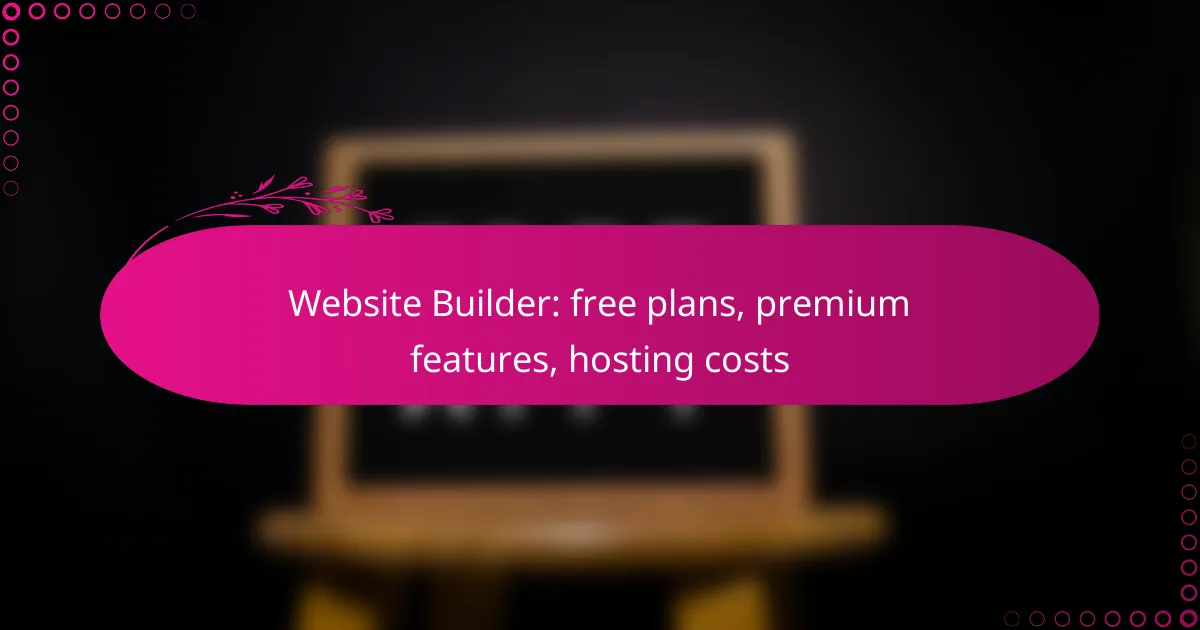Website builders in Canada offer a variety of options, allowing users to create and manage websites without initial costs through free plans. While these free versions come with essential features, premium plans unlock advanced functionalities such as e-commerce tools and enhanced design options. Pricing varies widely, with monthly and annual subscriptions available to suit different budgets and needs.
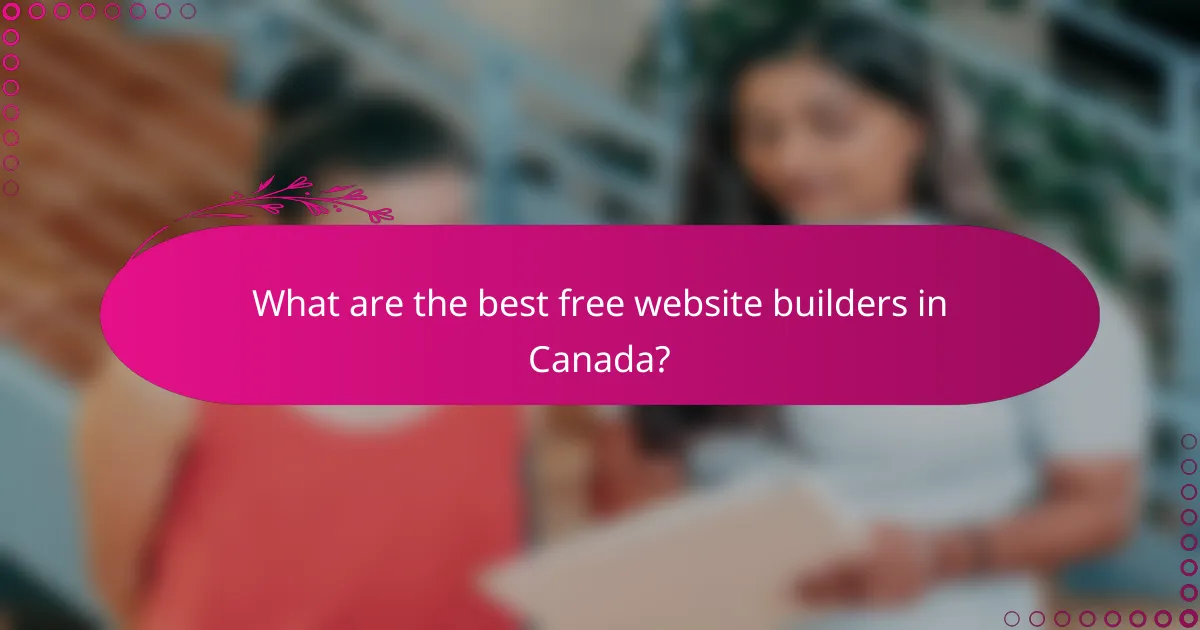
What are the best free website builders in Canada?
The best free website builders in Canada offer essential features to create and manage a website without upfront costs. Popular options include Wix, Weebly, and WordPress.com, each providing unique functionalities and limitations that cater to different user needs.
Wix free plan
The Wix free plan allows users to build a visually appealing website using a drag-and-drop interface. It includes hundreds of templates and basic features, but it displays Wix ads on your site and does not allow a custom domain.
While the free plan is suitable for personal projects or small businesses starting out, users should consider upgrading to a premium plan for additional features like removing ads, connecting a custom domain, and accessing advanced analytics.
Weebly free plan
Weebly’s free plan offers a straightforward way to create a website with a user-friendly interface and essential e-commerce capabilities. Users can build a site with a Weebly subdomain and access basic SEO tools, but the plan includes Weebly branding and limited storage.
This option is ideal for small businesses or personal sites, but those looking for more advanced features, such as custom domains and additional storage, may want to explore Weebly’s paid plans.
WordPress.com free plan
The WordPress.com free plan provides a robust platform for blogging and basic website creation, featuring a variety of themes and customization options. Users receive a WordPress subdomain and can publish content easily, but the plan comes with ads and limited monetization options.
This plan is great for individuals or bloggers who want to start without investment, but upgrading to a paid plan is recommended for those seeking more control, such as custom domains and advanced design capabilities.
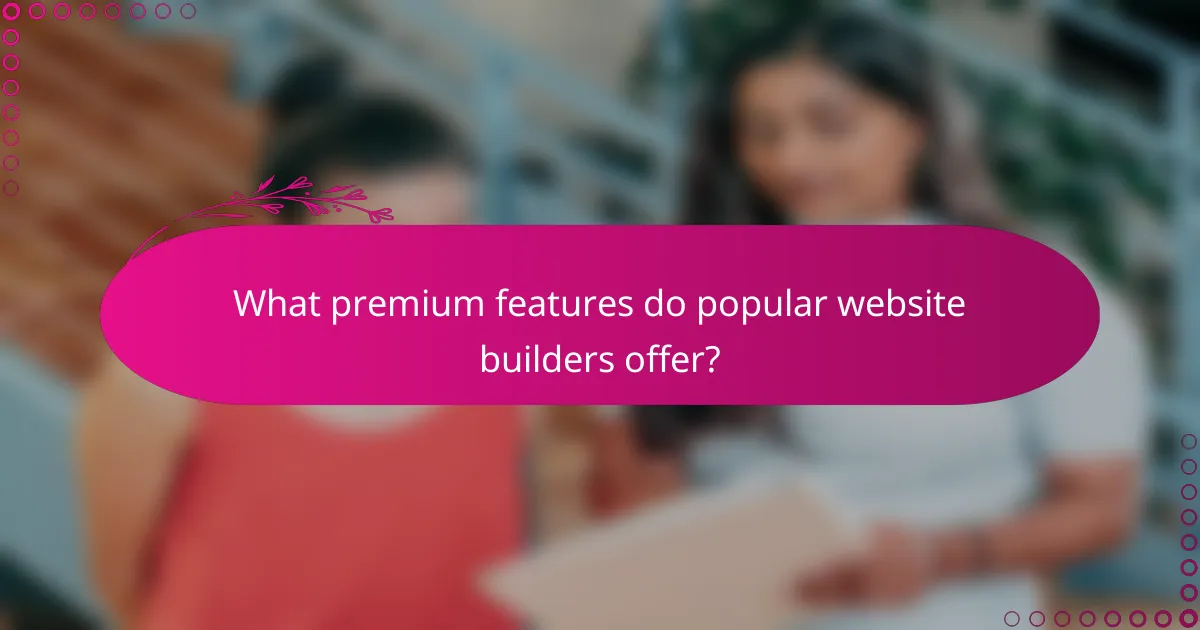
What premium features do popular website builders offer?
Popular website builders provide a range of premium features that enhance functionality, design, and marketing capabilities. These features often include advanced templates, e-commerce tools, and marketing integrations, which can significantly improve the user experience and business outcomes.
Squarespace premium templates
Squarespace offers a collection of premium templates that are designed for various industries, ensuring a professional look and feel. These templates are fully customizable, allowing users to adjust layouts, colors, and fonts to match their brand identity.
When selecting a template, consider your website’s purpose. For instance, a portfolio site may benefit from a visually striking design, while an online store might prioritize product display and ease of navigation. Squarespace templates are responsive, meaning they adapt well to mobile devices, which is crucial for user engagement.
Shopify e-commerce tools
Shopify provides robust e-commerce tools that cater to businesses of all sizes. Key features include inventory management, payment processing, and customizable checkout experiences, which streamline the online shopping process.
Shopify’s premium plans offer additional functionalities such as advanced reporting, abandoned cart recovery, and integrations with various sales channels like Amazon and Facebook. These tools can help increase sales and improve customer retention, making them essential for serious e-commerce entrepreneurs.
GoDaddy marketing features
GoDaddy includes a suite of marketing features designed to enhance online visibility and customer engagement. These features encompass email marketing, social media integration, and SEO tools that help optimize your website for search engines.
Utilizing GoDaddy’s marketing tools can significantly boost your site’s reach. For example, their email marketing campaigns allow you to target specific customer segments, while SEO recommendations help improve your site’s ranking. Consider these features if you aim to grow your audience and drive traffic effectively.
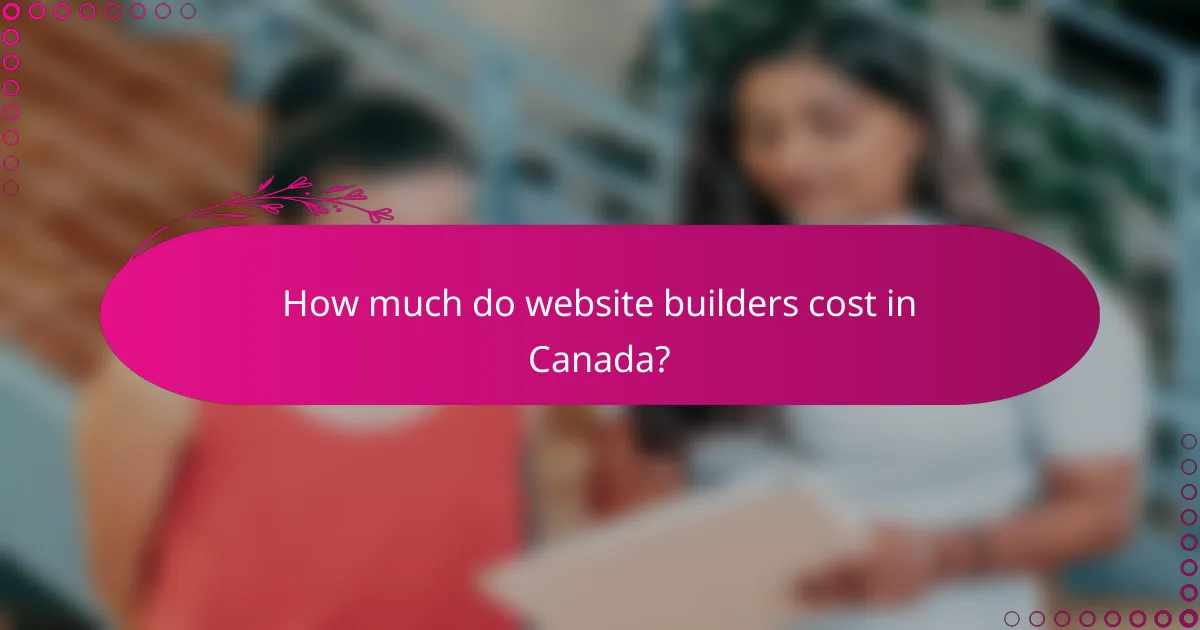
How much do website builders cost in Canada?
Website builders in Canada typically offer a range of pricing options, from free plans with limited features to premium subscriptions that unlock advanced functionalities. Monthly costs can vary significantly based on the platform and the features you choose, with many providers offering annual plans that provide savings.
Monthly pricing for Wix
Wix offers several monthly pricing tiers, starting with a free plan that includes Wix branding and limited storage. Paid plans generally range from approximately CAD 14 to CAD 39 per month, depending on the features such as e-commerce capabilities, storage space, and removal of ads.
For businesses looking to expand, the Business and eCommerce plans are priced higher but provide essential tools for online sales, including payment processing and additional storage.
Annual pricing for Squarespace
Squarespace’s annual pricing plans start at around CAD 192 for the Personal plan, which includes basic features suitable for a portfolio or blog. The Business plan is priced around CAD 288 annually and offers more advanced features, including e-commerce capabilities and promotional pop-ups.
Choosing an annual plan can save you money compared to monthly billing, and Squarespace often includes a free domain for the first year with annual subscriptions, adding further value.
Hosting costs for Shopify
Shopify’s hosting costs start at approximately CAD 39 per month for the Basic plan, which includes essential e-commerce features. Higher-tier plans, such as the Shopify plan at around CAD 105 per month, offer additional features like professional reports and lower transaction fees.
Shopify also provides a 14-day free trial, allowing users to explore the platform before committing to a subscription. It’s important to consider transaction fees and payment processing costs, which can impact overall expenses when running an online store.
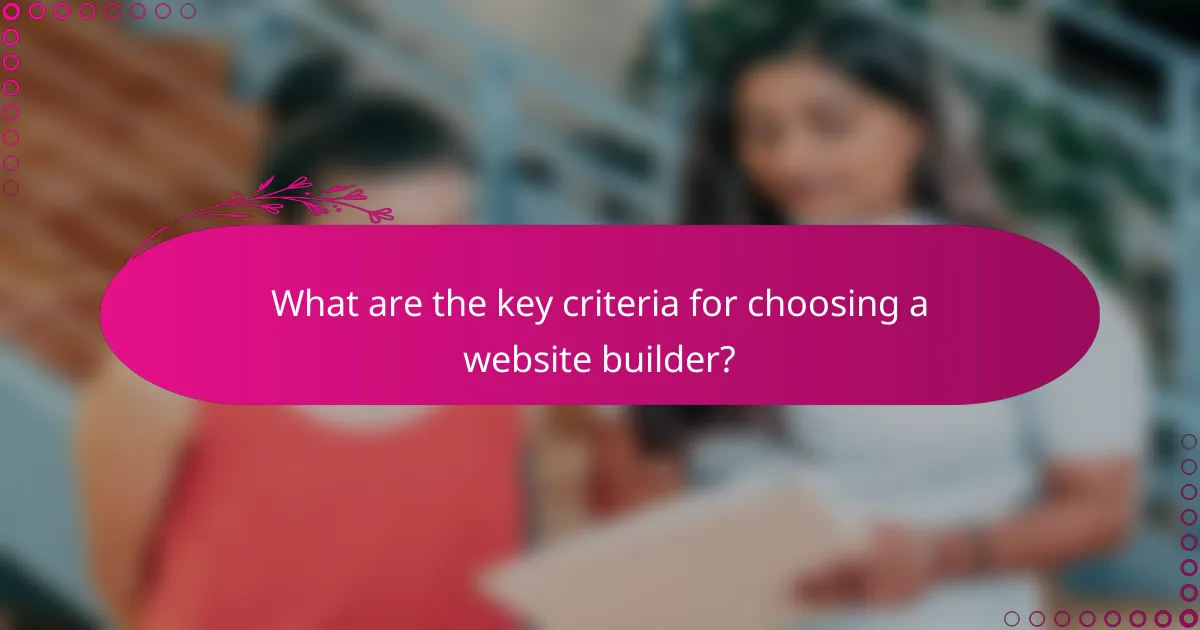
What are the key criteria for choosing a website builder?
When selecting a website builder, consider ease of use, customization options, and customer support availability. These criteria will help ensure that the platform meets your needs and allows for effective website management.
Ease of use
Ease of use is crucial for both beginners and experienced users. A user-friendly interface allows you to create and manage your website without extensive technical knowledge. Look for drag-and-drop functionality and intuitive navigation to streamline the building process.
Many website builders offer templates that simplify the design process. Check if the platform provides tutorials or guides to assist you in getting started quickly. A good rule of thumb is to choose a builder that allows you to launch a basic site within a few hours.
Customization options
Customization options determine how well you can tailor your website to fit your brand. Look for builders that allow you to modify layouts, colors, fonts, and other design elements. The more flexibility you have, the better you can create a unique online presence.
Some platforms offer advanced features like custom CSS or HTML editing for users who want deeper control. However, if you prefer simplicity, ensure that the builder has a variety of pre-designed templates that can be easily adjusted to suit your style.
Customer support availability
Reliable customer support is essential for resolving issues quickly. Check if the website builder offers multiple support channels, such as live chat, email, or phone support. Availability during business hours or 24/7 support can significantly impact your experience.
Consider the quality of the support as well. Look for user reviews or testimonials that highlight responsiveness and helpfulness. A platform with a robust knowledge base or community forums can also provide valuable resources for troubleshooting common problems.
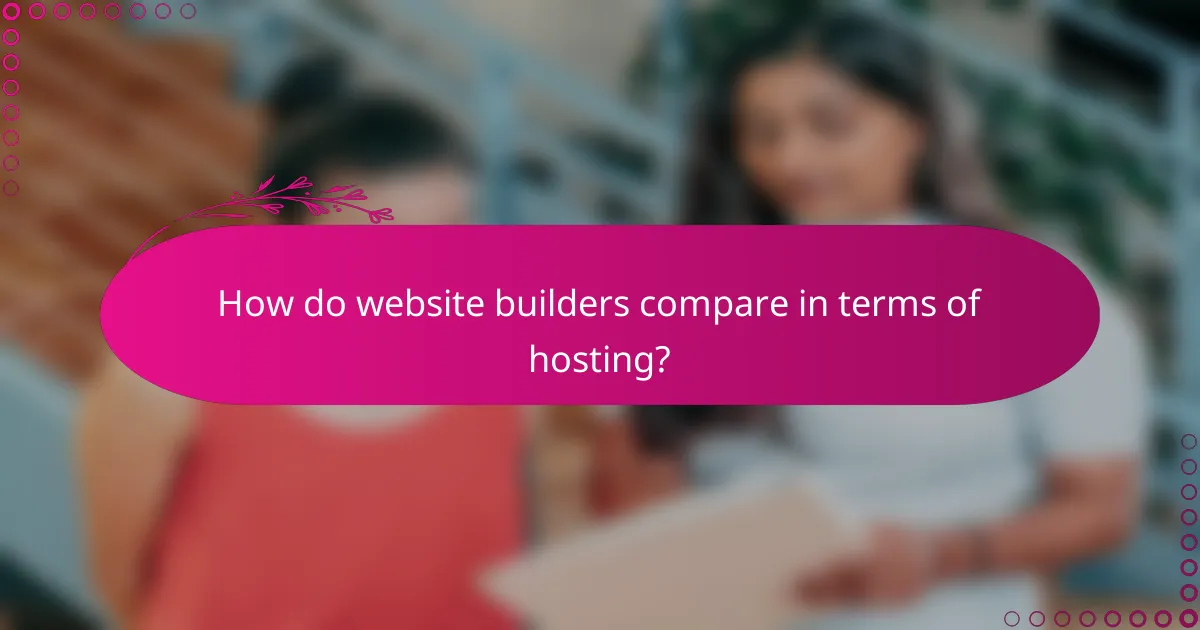
How do website builders compare in terms of hosting?
Website builders vary significantly in their hosting capabilities, affecting performance, reliability, and user experience. When selecting a website builder, consider the hosting features offered, as they can impact your site’s speed, security, and overall functionality.
Wix hosting features
Wix provides robust hosting features that include automatic scaling, ensuring your site can handle traffic spikes without downtime. Users benefit from built-in security measures like SSL certificates, which are essential for protecting sensitive information.
Additionally, Wix offers a user-friendly interface for managing hosting settings, making it accessible for beginners. However, keep in mind that Wix’s hosting is tied to its platform, limiting migration options if you decide to switch builders later.
SiteGround hosting options
SiteGround is known for its high-performance hosting options, especially for WordPress sites. It offers shared, cloud, and dedicated hosting plans, allowing users to choose based on their specific needs and budget. Prices typically start in the low tens of USD per month for shared hosting.
SiteGround also emphasizes customer support, providing 24/7 assistance and a wealth of resources for troubleshooting. This can be particularly beneficial for users who may not have extensive technical knowledge.
Bluehost integration with WordPress
Bluehost is officially recommended by WordPress and offers seamless integration for users looking to build a WordPress site. Their hosting plans start at a competitive price point, often in the low tens of USD per month, making it an attractive option for new users.
With Bluehost, users gain access to features such as one-click WordPress installation, automatic updates, and a free domain for the first year. However, it’s important to review the renewal rates, as they can increase significantly after the initial term.