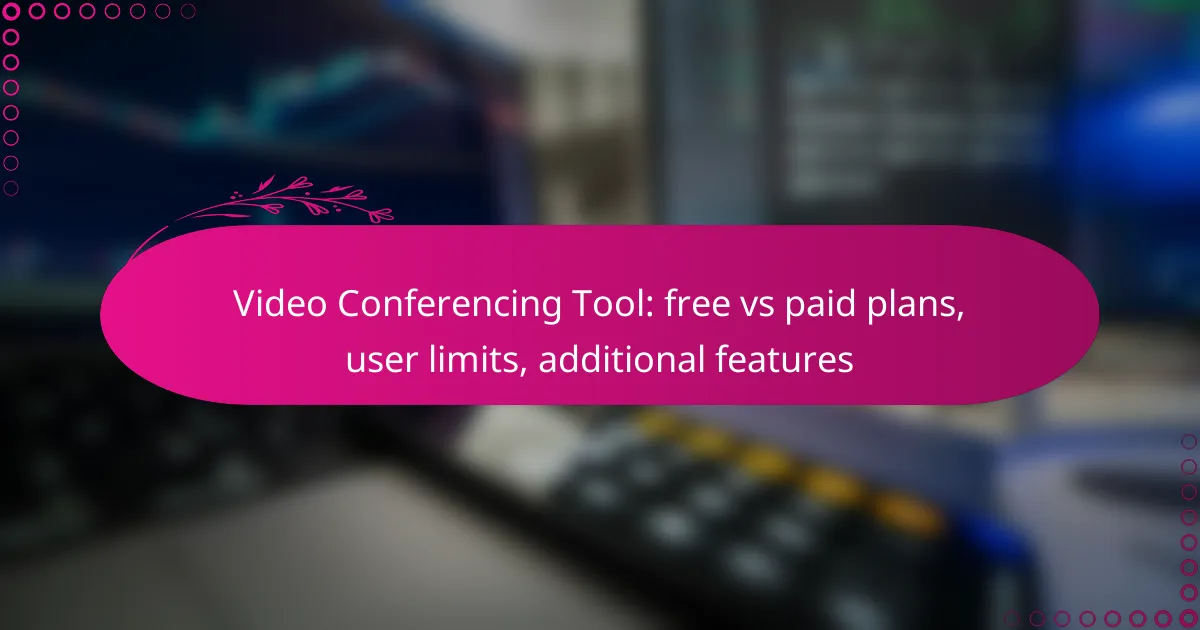When choosing a video conferencing tool, it’s essential to weigh the differences between free and paid plans. Free options often come with basic functionalities and user limits, while paid plans provide enhanced features such as advanced recording, improved security, and better integration capabilities. Understanding these distinctions can help you select the right tool for your specific needs, whether for small meetings or larger events.
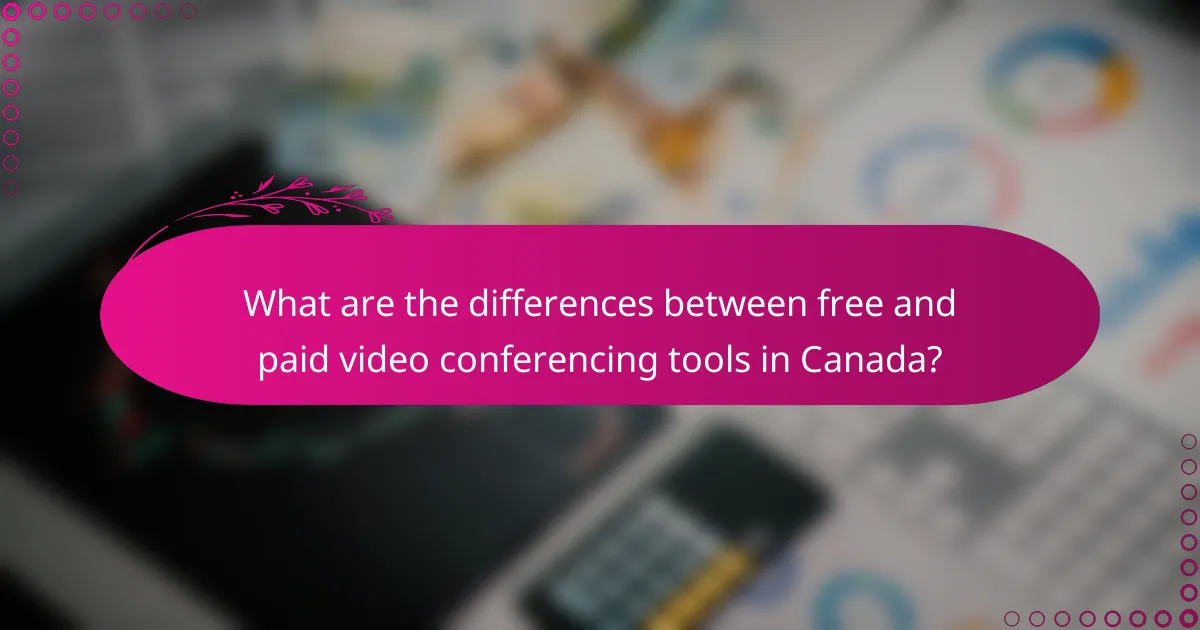
What are the differences between free and paid video conferencing tools in Canada?
Free video conferencing tools in Canada typically offer basic functionalities, while paid plans unlock a range of advanced features. Users should consider their specific needs, such as participant limits and additional capabilities, when deciding between free and paid options.
Free tools like Zoom offer limited features
Free versions of video conferencing tools, such as Zoom, often come with restrictions on meeting duration and participant numbers. For instance, a free Zoom account limits group meetings to 40 minutes and allows up to 100 participants.
Additionally, free tools may lack features like cloud recording, advanced security options, and customer support. Users should assess whether these limitations align with their needs before opting for a free version.
Paid plans provide advanced functionalities
Paid video conferencing plans generally offer enhanced features that cater to business needs. These may include unlimited meeting durations, larger participant capacities, and functionalities like breakout rooms and webinar hosting.
Moreover, paid plans often come with additional tools for collaboration, such as file sharing, integration with other software, and priority customer support. This can significantly improve the user experience for teams and organizations.
Examples of popular paid tools include Microsoft Teams
Microsoft Teams is a widely used paid video conferencing tool that integrates seamlessly with other Microsoft 365 applications. It offers features such as file collaboration, chat functionalities, and extensive meeting options.
Other popular paid tools include Cisco Webex and Google Meet, each providing unique features tailored to different business environments. Choosing the right tool depends on specific organizational needs and existing software ecosystems.
User limits vary significantly between plans
User limits for video conferencing tools can differ greatly between free and paid plans. While free plans may restrict users to around 100 participants, paid plans can accommodate hundreds or even thousands, depending on the subscription level.
For example, Microsoft Teams allows up to 300 participants in standard meetings, while larger enterprise plans can support thousands. Organizations should evaluate their typical meeting sizes to select the appropriate plan that meets their requirements.
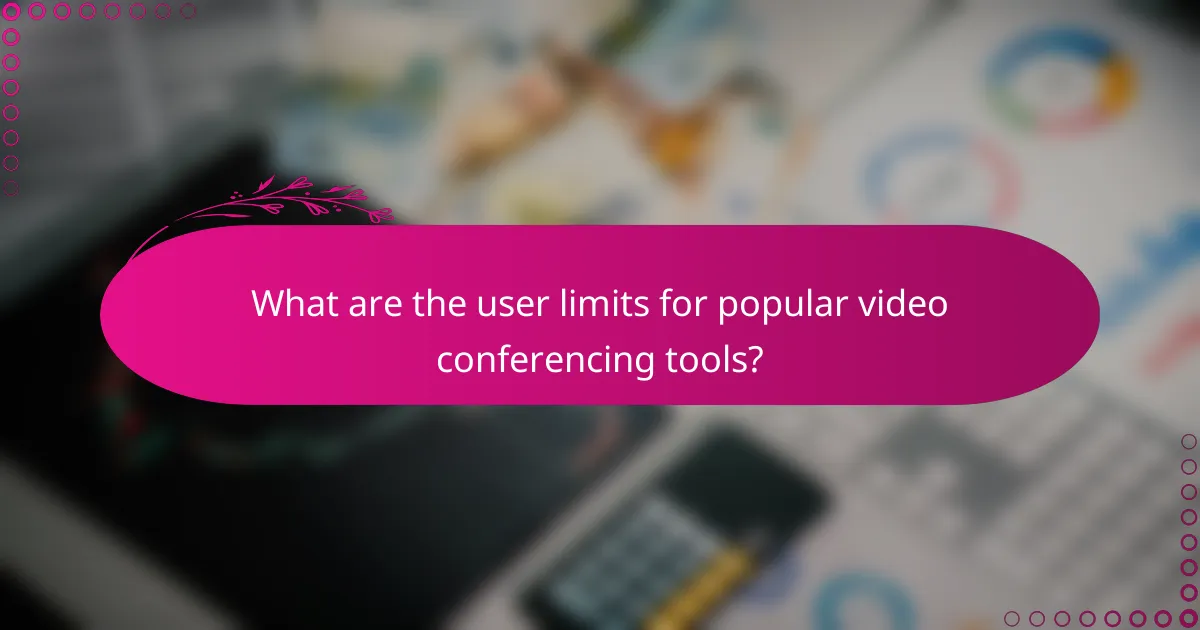
What are the user limits for popular video conferencing tools?
Popular video conferencing tools typically have user limits that vary between free and paid plans. Understanding these limits is crucial for selecting the right tool based on your needs, whether for small team meetings or larger webinars.
Zoom free plan allows 100 participants
Zoom’s free plan permits up to 100 participants in a single meeting. This is suitable for small to medium-sized gatherings, but sessions are limited to 40 minutes for group meetings.
For users needing longer meetings, upgrading to a paid plan removes the time restriction and allows for larger groups, making it a flexible option for various use cases.
Microsoft Teams free version allows 100 participants
Microsoft Teams’ free version also supports up to 100 participants in a meeting. This plan includes features like chat and file sharing, making it a strong choice for collaboration among small teams.
However, similar to Zoom, users may find that upgrading to a paid version enhances functionality, such as increased user limits and additional features like advanced security and compliance tools.
Paid plans increase user limits significantly
Both Zoom and Microsoft Teams offer paid plans that significantly increase user limits. For instance, Zoom’s paid plans can accommodate hundreds to thousands of participants, depending on the tier selected.
Microsoft Teams also scales up, allowing for larger meetings and events, which is essential for organizations planning webinars or large-scale virtual conferences. Evaluating your expected meeting size can help determine the best plan for your needs.
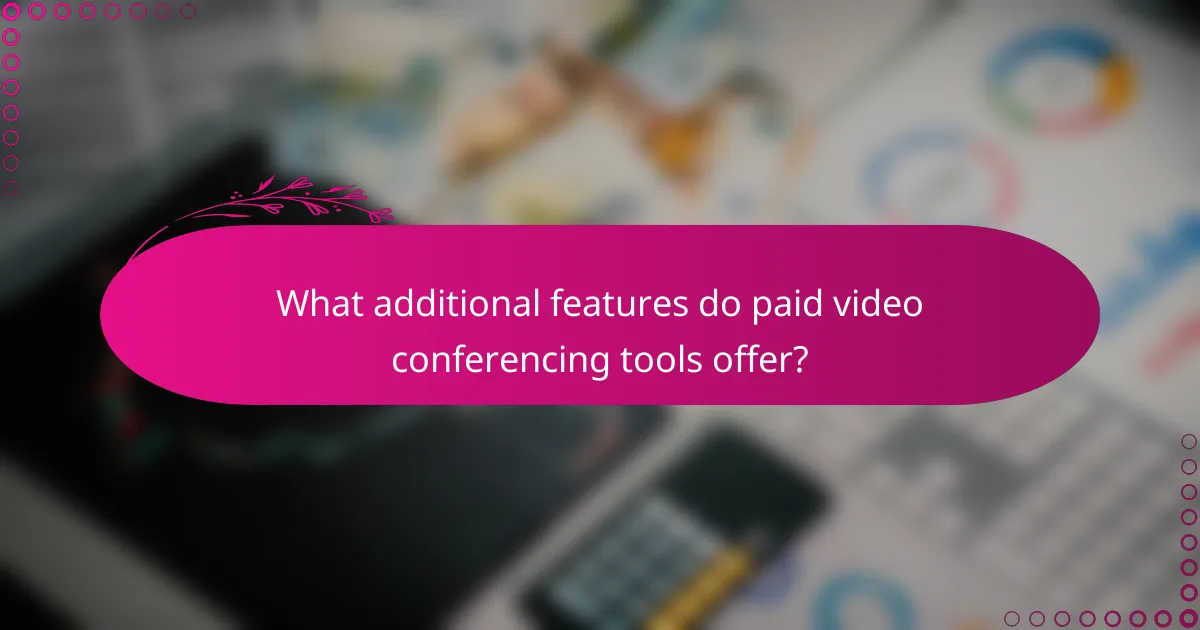
What additional features do paid video conferencing tools offer?
Paid video conferencing tools typically provide enhanced features that improve user experience and functionality. These may include advanced recording options, better security measures, and seamless integration with other software applications.
Recording and transcription capabilities
Paid plans often include robust recording features, allowing users to capture meetings for later review. This can be especially useful for training sessions or important discussions that need to be referenced later.
Additionally, many paid tools offer transcription services that convert spoken dialogue into text. This feature can enhance accessibility and provide a written record of meetings, which is beneficial for participants who may have missed the live session.
Advanced security features like end-to-end encryption
Security is a critical concern for businesses, and paid video conferencing tools typically offer advanced security features, including end-to-end encryption. This ensures that only the intended participants can access the content of the meeting, safeguarding sensitive information.
Other security measures may include password protection, waiting rooms, and user authentication. These features help prevent unauthorized access and enhance overall meeting security.
Integration with other SaaS applications
Paid video conferencing solutions often provide integration with various Software as a Service (SaaS) applications, streamlining workflows. For instance, tools may connect with project management software, calendar applications, or customer relationship management systems.
This integration allows users to schedule meetings directly from their calendars, share files seamlessly, and manage tasks more efficiently. Such capabilities can significantly enhance productivity and collaboration within teams.
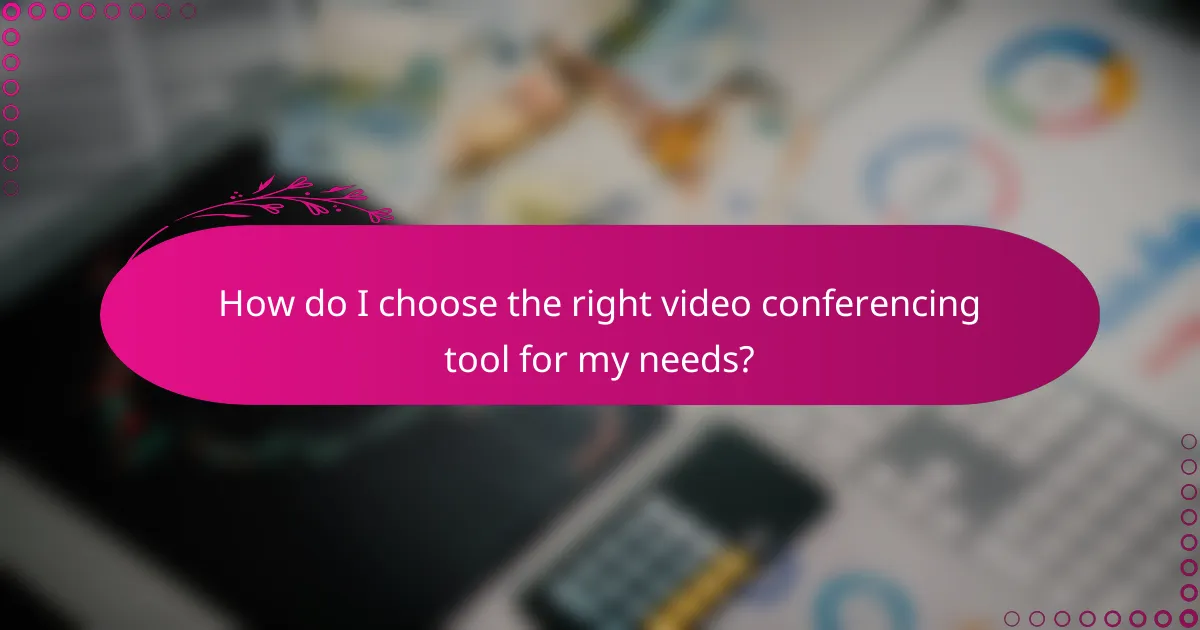
How do I choose the right video conferencing tool for my needs?
Choosing the right video conferencing tool involves assessing your team size, collaboration needs, and the specific features required for effective communication. Consider both free and paid plans to find a solution that fits your budget while meeting your operational demands.
Assess your team size and collaboration needs
Your team size significantly influences the choice of a video conferencing tool. Free plans often limit the number of participants, typically accommodating around 2 to 10 users, while paid plans can support larger groups, sometimes exceeding 100 participants. Evaluate how many people will regularly join meetings to ensure the tool can handle your needs.
Additionally, consider how your team collaborates. If your work involves frequent brainstorming sessions or presentations, look for tools that support features like screen sharing and breakout rooms. These functionalities enhance engagement and productivity, especially for larger teams.
Consider required features and integrations
Different video conferencing tools offer various features that can impact your decision. Essential features to look for include recording capabilities, chat functions, and virtual backgrounds. Paid plans usually provide advanced options like analytics and enhanced security measures, which can be crucial for businesses handling sensitive information.
Moreover, check for integrations with other software your team uses, such as project management or calendar applications. Seamless integration can streamline workflows and improve efficiency, making it easier for your team to collaborate effectively without switching between multiple platforms.
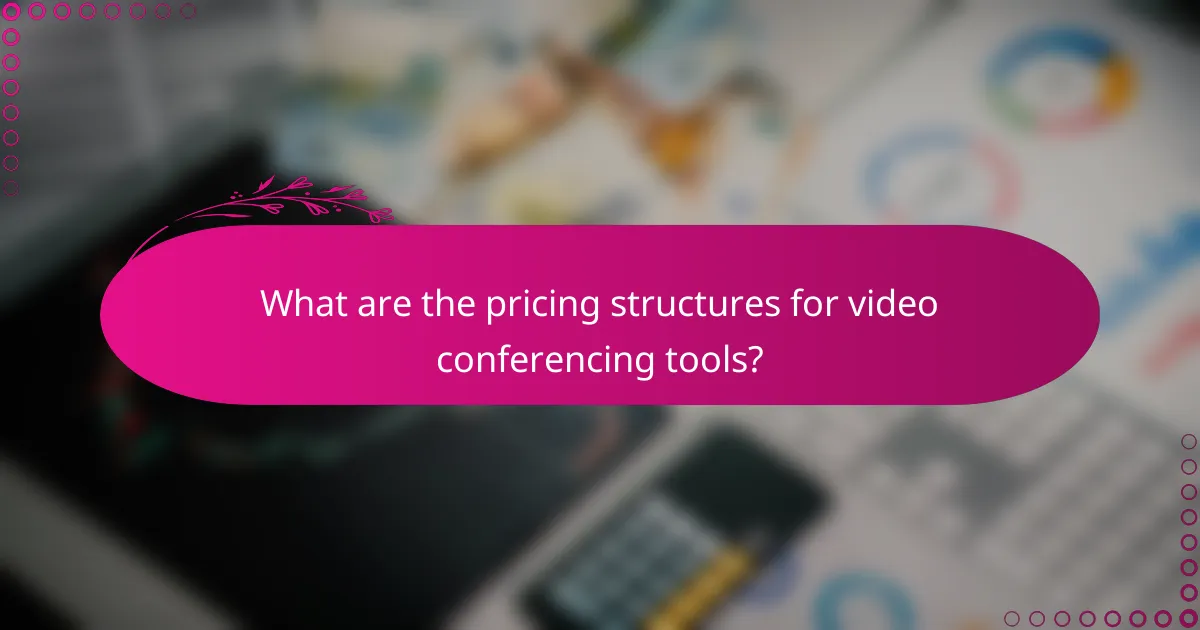
What are the pricing structures for video conferencing tools?
Video conferencing tools typically offer a range of pricing structures, including free and paid plans. These plans vary in user limits, features, and subscription options, allowing users to choose based on their needs and budget.
Monthly vs annual subscription options
Most video conferencing platforms provide both monthly and annual subscription options. Monthly plans offer flexibility, allowing users to pay on a month-to-month basis, which is ideal for short-term needs or fluctuating usage. Annual plans usually come with a discount, making them more cost-effective for users who anticipate regular use throughout the year.
When considering subscription options, evaluate your usage patterns. If you plan to use the tool consistently, an annual subscription can save money in the long run. However, if your needs are sporadic, a monthly plan may be more suitable.
Cost differences between basic and premium plans
Basic plans for video conferencing tools are often free or available at a low monthly cost, providing essential features suitable for casual users or small teams. These plans typically have user limits, often allowing up to 10-100 participants, and may restrict meeting durations.
Premium plans, on the other hand, can range from $10 to $50 per month per user, depending on the provider. They usually offer advanced features such as larger participant limits, enhanced security, cloud storage, and integrations with other software. Assess your team’s size and feature requirements to determine if the investment in a premium plan is justified.

What are the emerging trends in video conferencing tools?
Emerging trends in video conferencing tools focus on enhancing user experience and adapting to new work environments. Key developments include hybrid work solutions, AI integration, and the rise of virtual reality meeting spaces.
Increased focus on hybrid work solutions
As companies adopt hybrid work models, video conferencing tools are evolving to support both remote and in-office employees. This shift requires features like seamless screen sharing, real-time collaboration, and easy access to meeting rooms.
Tools that facilitate hybrid work often include user-friendly interfaces and integrations with popular productivity software. Consider platforms that offer flexible user limits, allowing for both small team meetings and larger company-wide calls.
Integration of AI for enhanced user experience
Artificial intelligence is increasingly being integrated into video conferencing tools to improve user experience. AI features can include automatic transcription, background noise cancellation, and smart scheduling, making meetings more efficient.
When choosing a tool, look for AI capabilities that enhance engagement, such as virtual assistants that help manage meeting agendas or provide real-time feedback on participant involvement.
Growing demand for virtual reality meeting spaces
Virtual reality (VR) meeting spaces are gaining traction as organizations seek immersive collaboration experiences. These environments allow participants to interact in a 3D space, which can enhance creativity and engagement during discussions.
While VR tools can be more expensive and require specific hardware, they offer unique advantages for brainstorming sessions and team-building activities. Evaluate whether the investment aligns with your organization’s needs and capabilities before adopting VR solutions.