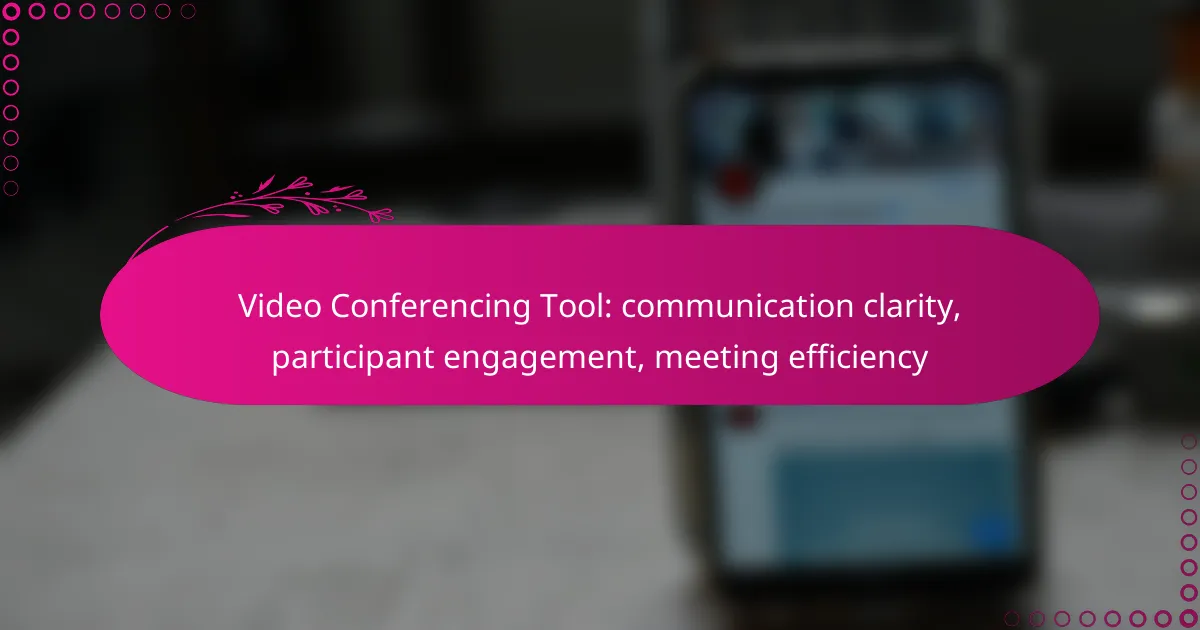Video conferencing tools play a crucial role in enhancing communication clarity, participant engagement, and meeting efficiency. By offering user-friendly interfaces and interactive features, these platforms foster an environment where attendees can actively contribute and collaborate. Key functionalities such as screen sharing and recording capabilities further streamline the meeting process, ensuring that discussions are productive and focused.

What are the best video conferencing tools for clarity in Canada?
For effective communication clarity in Canada, several video conferencing tools stand out. These platforms enhance participant engagement and improve meeting efficiency through user-friendly interfaces and robust features.
Zoom
Zoom is widely recognized for its high-quality audio and video, making it a popular choice for clear communication. The platform offers features like virtual backgrounds, breakout rooms, and real-time chat, which can enhance participant interaction during meetings.
To maximize clarity, ensure that all participants have a stable internet connection and use headphones to minimize background noise. Zoom’s free plan allows meetings of up to 40 minutes, while paid plans offer longer durations and additional features.
Microsoft Teams
Microsoft Teams integrates seamlessly with other Microsoft Office applications, providing a cohesive experience for users. It supports video calls, file sharing, and collaborative document editing, which can significantly improve meeting efficiency.
For optimal clarity, utilize the Together mode feature, which places participants in a shared background, making it easier to engage visually. Teams is included with many Microsoft 365 subscriptions, making it accessible for businesses already using Microsoft products.
Google Meet
Google Meet is designed for simplicity and ease of use, offering high-definition video and secure connections. It is particularly beneficial for organizations that rely on Google Workspace for their operations.
To enhance clarity, use the live captions feature, which transcribes spoken words in real-time, helping participants follow along. Google Meet is free for anyone with a Google account, with additional features available for Workspace users.
Webex
Webex is known for its robust security features and high-quality video conferencing capabilities. It offers tools like polling and Q&A sessions, which can boost participant engagement during meetings.
For clearer communication, consider using the Webex Assistant, which provides real-time transcription and highlights key points. Webex offers a free plan with limited features, while paid plans provide advanced functionalities suitable for larger organizations.
BlueJeans
BlueJeans focuses on delivering high-quality video and audio, making it a strong contender for clear communication. It supports various devices and integrates well with other collaboration tools.
To ensure clarity, utilize the Smart Meeting feature, which provides insights and analytics on meeting performance. BlueJeans offers a free trial, allowing users to explore its capabilities before committing to a subscription.

How do video conferencing tools enhance participant engagement?
Video conferencing tools enhance participant engagement by incorporating interactive features that encourage active participation and collaboration. These tools create a dynamic environment where attendees can contribute, share ideas, and stay focused throughout the meeting.
Interactive features
Interactive features such as chat functions, screen sharing, and virtual whiteboards facilitate real-time communication and collaboration among participants. By allowing attendees to share their screens or contribute to a shared document, these tools help maintain engagement and foster a sense of teamwork.
Additionally, features like emoji reactions and raised hands can provide instant feedback, making discussions more lively and inclusive. Ensuring that these interactive elements are easy to access and use is crucial for maximizing participant involvement.
Real-time polling
Real-time polling allows participants to express their opinions or preferences instantly, making them feel more involved in the decision-making process. Polls can be used to gauge understanding, gather feedback, or prioritize topics for discussion, which can significantly enhance engagement levels.
When creating polls, keep questions clear and concise, and consider using multiple-choice formats for ease of participation. This not only keeps the meeting interactive but also provides valuable insights that can guide further discussions.
Breakout rooms
Breakout rooms enable smaller groups to engage in focused discussions, allowing for deeper conversations and increased participation. This feature is particularly useful for brainstorming sessions or workshops where diverse ideas and perspectives are needed.
To effectively utilize breakout rooms, set clear objectives and time limits for each group. After reconvening, encourage each group to share their findings or insights, ensuring that all voices are heard and contributing to the overall meeting objectives.
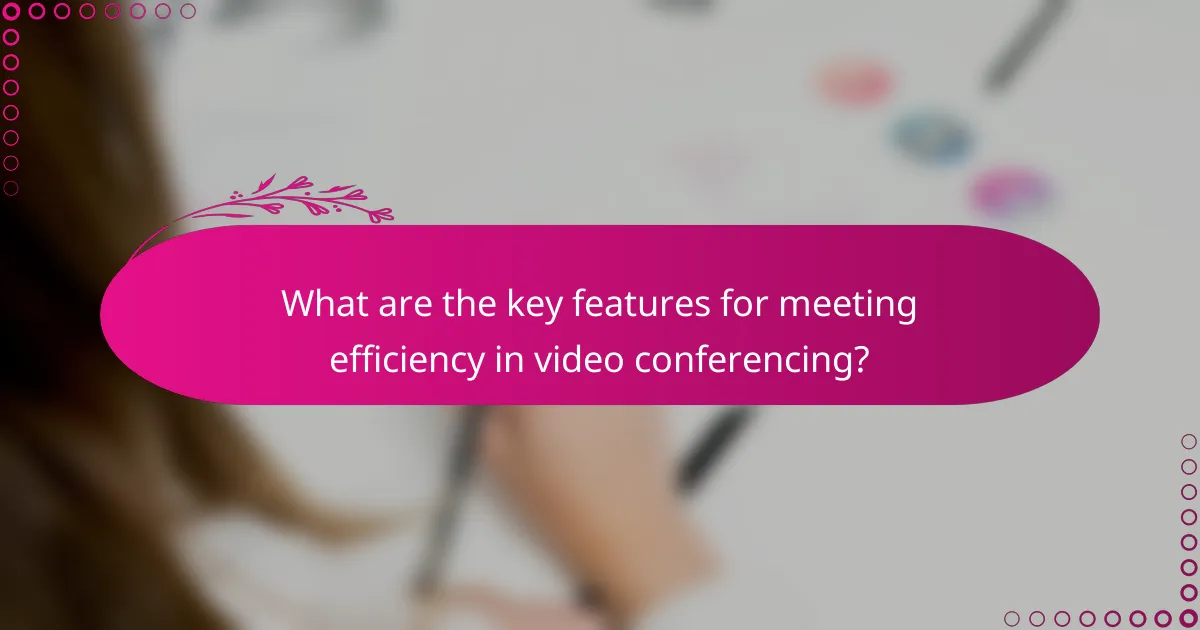
What are the key features for meeting efficiency in video conferencing?
Key features that enhance meeting efficiency in video conferencing include screen sharing, recording capabilities, and integrated calendars. These tools facilitate clearer communication, better participant engagement, and streamlined scheduling, ultimately leading to more productive meetings.
Screen sharing
Screen sharing allows participants to view the presenter’s screen in real-time, which is essential for collaborative work. This feature is particularly useful for demonstrating software, presenting slides, or reviewing documents together. Ensure that the platform supports high-quality video and minimal lag to maintain engagement.
When using screen sharing, consider the layout of your screen. Close unnecessary tabs and applications to avoid distractions and protect sensitive information. Encourage participants to ask questions during the presentation to foster interaction.
Recording capabilities
Recording capabilities enable users to capture meetings for later review, which is beneficial for those who cannot attend live sessions. This feature can help reinforce learning and ensure that important discussions are not missed. Look for platforms that offer easy access to recordings and allow for simple sharing with team members.
When recording, inform all participants to maintain transparency and adhere to privacy regulations. Use recordings as a resource for feedback and continuous improvement in future meetings.
Integrated calendars
Integrated calendars streamline the scheduling process by allowing users to set up meetings directly within their calendar applications. This feature reduces the back-and-forth communication often required to find suitable meeting times. Choose a video conferencing tool that syncs with popular calendar services like Google Calendar or Outlook.
To maximize efficiency, use calendar invites that include all necessary details, such as agenda items and relevant documents. This preparation helps participants come ready to engage, making meetings more effective.
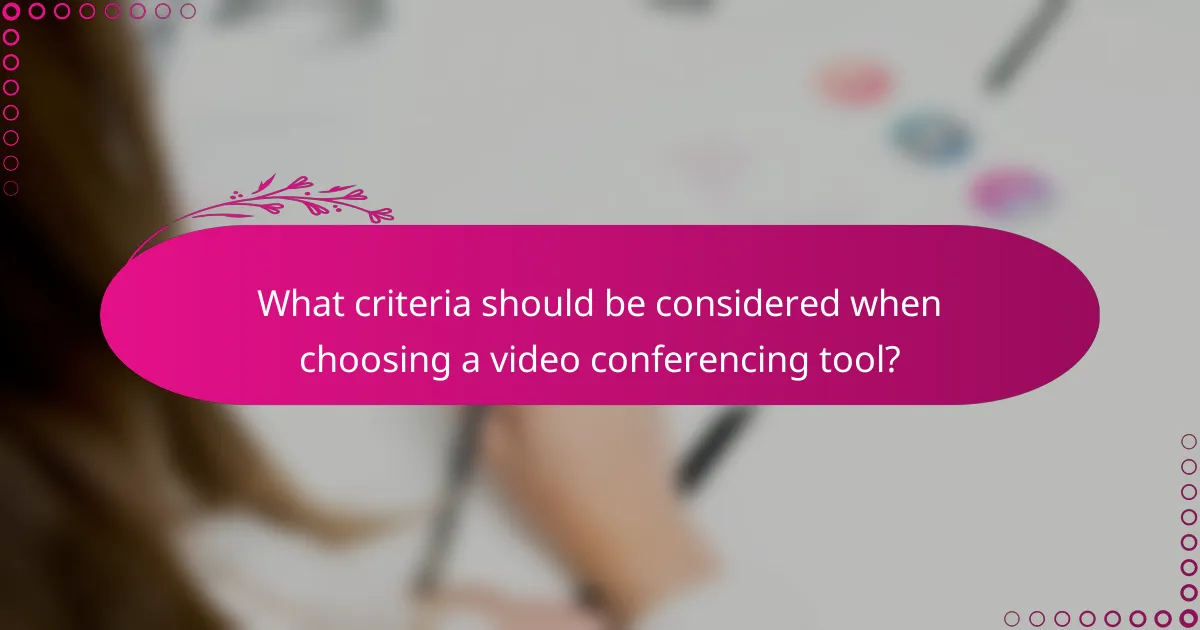
What criteria should be considered when choosing a video conferencing tool?
When selecting a video conferencing tool, consider factors such as scalability, integration capabilities, and security features. These elements directly impact communication clarity, participant engagement, and overall meeting efficiency.
Scalability
Scalability refers to a tool’s ability to accommodate varying numbers of participants without compromising performance. A suitable video conferencing solution should support small team meetings as well as larger webinars, ideally allowing for hundreds or even thousands of attendees.
Evaluate whether the tool can handle your organization’s growth. Look for options that offer tiered pricing or features that can be added as your needs evolve, ensuring you won’t outgrow the platform quickly.
Integration with other tools
Integration with other software is crucial for enhancing workflow efficiency. A video conferencing tool should seamlessly connect with project management, calendar applications, and communication platforms to streamline scheduling and collaboration.
Check for compatibility with tools you already use, such as Google Workspace or Microsoft 365. This will help reduce friction during meetings and improve participant engagement by allowing easy access to shared resources and documents.
Security features
Security features are essential to protect sensitive information shared during video calls. Look for tools that offer end-to-end encryption, secure login options, and compliance with regulations such as GDPR or HIPAA, depending on your industry.
Ensure the platform provides options for controlling participant access, such as waiting rooms and password protection, to prevent unauthorized entry. Regular updates and security patches are also important to safeguard against vulnerabilities.

How can video conferencing tools improve remote team collaboration?
Video conferencing tools enhance remote team collaboration by facilitating real-time communication, increasing engagement, and streamlining meeting efficiency. These platforms allow teams to connect visually and audibly, making discussions more interactive and productive.
Enhanced communication
Video conferencing tools significantly improve communication by allowing participants to see facial expressions and body language, which are crucial for understanding context and emotions. This visual element reduces miscommunication that often occurs in text-based exchanges.
To maximize communication effectiveness, encourage team members to use high-quality audio and video equipment. Clear sound and sharp visuals can help convey messages more accurately, fostering a more collaborative environment.
File sharing
Many video conferencing platforms offer integrated file sharing features, enabling participants to share documents, presentations, and other resources in real-time. This capability ensures that everyone has access to the same information during discussions, which enhances clarity and decision-making.
When using file sharing, ensure that files are organized and named clearly to avoid confusion. Consider using cloud storage solutions that sync with your conferencing tool for easy access and collaboration on shared documents.
Task management integration
Integrating task management tools with video conferencing platforms can streamline project workflows and enhance accountability. Participants can assign tasks, set deadlines, and track progress during meetings, making it easier to stay aligned on objectives.
Choose a task management tool that integrates seamlessly with your video conferencing software. This allows for real-time updates and notifications, ensuring that all team members remain informed and engaged with their responsibilities.

What are the pricing models for popular video conferencing tools?
Popular video conferencing tools typically offer subscription-based pricing models, which can vary significantly based on features and user limits. Most platforms provide tiered plans, allowing users to choose a package that fits their needs, from basic free options to premium services with advanced functionalities.
Free vs. Paid Options
Many video conferencing tools offer free versions with limited features, such as participant caps or time restrictions. For instance, platforms like Zoom and Google Meet provide free access but may limit meetings to 40 minutes or restrict the number of participants.
Paid options usually unlock additional features, such as larger participant limits, advanced security measures, and enhanced collaboration tools. Pricing for these plans can range from around $10 to $30 per month per user, depending on the provider and the features included.
Monthly vs. Annual Billing
Video conferencing services often present users with the choice between monthly and annual billing. Monthly plans provide flexibility, allowing users to cancel anytime, while annual subscriptions typically offer a discount, making them more cost-effective in the long run.
For example, an annual plan might cost $120 per year, translating to $10 per month, compared to a monthly plan that could be $15. Organizations should assess their usage patterns to determine which billing cycle aligns best with their needs.
Enterprise Solutions
For larger organizations, many video conferencing tools offer enterprise solutions tailored to specific business needs. These plans often include custom pricing based on the number of users and desired features, such as dedicated support and advanced analytics.
Enterprise solutions can provide significant cost savings and enhanced functionality for companies with many employees. It’s advisable for businesses to contact the service provider directly to negotiate pricing and understand the full range of features available.