A Learning Management System (LMS) is essential for effective course creation, user tracking, and certification management. These platforms streamline the design and delivery of educational content while providing valuable insights into learner progress and engagement. With built-in tools and compliance features, an LMS can enhance the educational experience for both instructors and students.
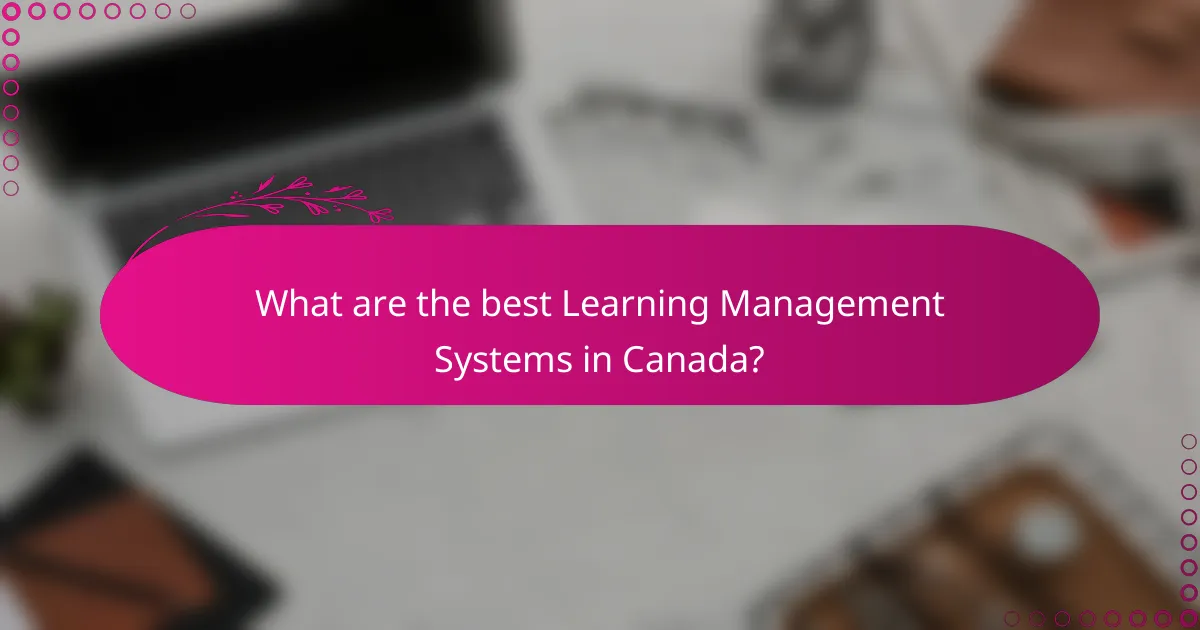
What are the best Learning Management Systems in Canada?
The best Learning Management Systems (LMS) in Canada offer a range of features for course creation, user tracking, and certification options. Key considerations include ease of use, integration capabilities, and compliance with local regulations.
Moodle
Moodle is an open-source LMS widely used in Canada, known for its flexibility and customization options. It allows educators to create courses tailored to their specific needs, incorporating multimedia content and interactive activities.
When using Moodle, consider its extensive plugin ecosystem, which can enhance functionality for user tracking and assessments. However, the initial setup may require technical expertise, so plan for adequate training and support.
Canvas
Canvas is a cloud-based LMS that emphasizes user-friendly design and mobile accessibility. It offers robust course creation tools and analytics features that help track student progress effectively.
With Canvas, institutions can easily integrate third-party applications, enhancing the learning experience. Its intuitive interface is particularly beneficial for educators who may not be tech-savvy, making it a solid choice for diverse educational environments.
Blackboard
Blackboard is a comprehensive LMS that provides a wide array of tools for course management, user engagement, and assessment. It is particularly popular among higher education institutions in Canada.
One of Blackboard’s strengths is its focus on analytics, allowing educators to monitor student performance and engagement closely. However, its complexity may pose a challenge for new users, so consider investing in training sessions to maximize its potential.
TalentLMS
TalentLMS is a cloud-based platform designed for corporate training and educational institutions. It offers a straightforward course creation process and strong reporting capabilities for user tracking.
This LMS is particularly effective for organizations looking to implement blended learning strategies. Its scalability makes it suitable for small businesses and large enterprises alike, providing flexibility in course delivery.
Docebo
Docebo is a modern LMS that leverages artificial intelligence to enhance the learning experience. It supports various learning formats, including formal courses and informal learning opportunities.
With features like social learning and personalized learning paths, Docebo caters to diverse learner needs. However, its pricing model may be on the higher side, so evaluate your budget against the features offered to ensure it aligns with your organization’s goals.
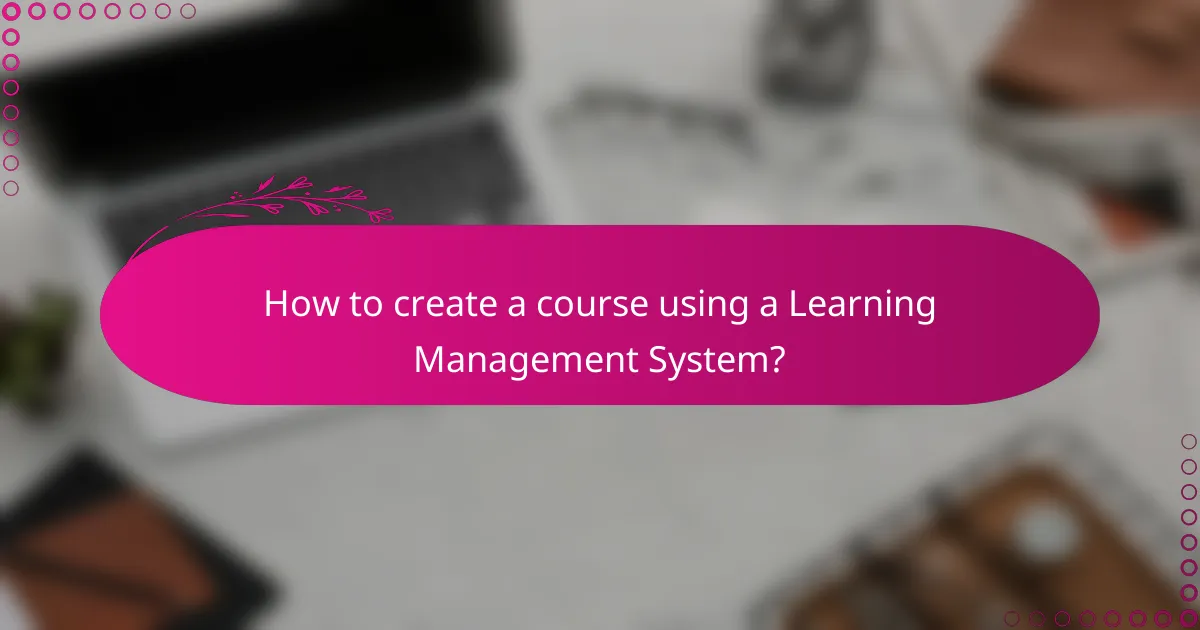
How to create a course using a Learning Management System?
Creating a course using a Learning Management System (LMS) involves a structured approach that simplifies the process of course design, delivery, and management. Key steps include utilizing built-in tools for course creation, tracking user progress, and offering certification options.
Step-by-step course builder
A step-by-step course builder guides you through the process of course creation, making it user-friendly even for those without technical skills. Most LMS platforms provide a visual interface where you can add modules, lessons, and assessments in a logical sequence.
To effectively use the course builder, start by outlining your course objectives and content structure. This will help you navigate the builder more efficiently and ensure that all necessary components are included.
Templates and customization options
Many LMS platforms offer a variety of templates that can serve as a foundation for your course. These templates can save time and provide a professional look, allowing you to focus on content rather than design.
Customization options typically include changing colors, fonts, and layouts to align with your branding. Ensure that the design is not only visually appealing but also enhances the learning experience by maintaining clarity and ease of navigation.
Multimedia integration
Integrating multimedia elements such as videos, audio clips, and interactive quizzes can significantly enhance learner engagement. Most LMS platforms support various file formats, making it easy to incorporate diverse content types.
When adding multimedia, consider the learning objectives and how each element contributes to the overall course. Aim for a balanced mix that caters to different learning styles, ensuring that the course remains accessible and engaging for all users.
![]()
How does user tracking work in Learning Management Systems?
User tracking in Learning Management Systems (LMS) involves monitoring learners’ activities and progress throughout their courses. This data helps educators and administrators assess engagement, identify areas for improvement, and ensure that learners achieve their educational goals.
Analytics dashboards
Analytics dashboards provide a visual representation of user tracking data, allowing educators to quickly assess overall course performance. These dashboards typically display key metrics such as completion rates, average scores, and time spent on each module.
When selecting an LMS, look for customizable dashboards that allow you to filter data by course, user, or time period. This flexibility enables targeted insights, helping to tailor the learning experience to meet specific needs.
Progress tracking features
Progress tracking features enable both learners and instructors to monitor advancement through course materials. Common elements include completion checklists, percentage completion indicators, and notifications for milestones reached.
Effective progress tracking helps keep learners motivated and accountable. Consider using systems that send automated reminders or alerts when learners fall behind, ensuring timely intervention and support.
Engagement metrics
Engagement metrics assess how actively learners interact with course content. Key indicators include participation in discussions, quiz attempts, and time spent on activities. High engagement levels often correlate with better learning outcomes.
To enhance engagement, consider integrating gamification elements, such as badges or leaderboards, which can encourage participation. Regularly review engagement metrics to identify trends and adjust course content accordingly to maintain interest and effectiveness.
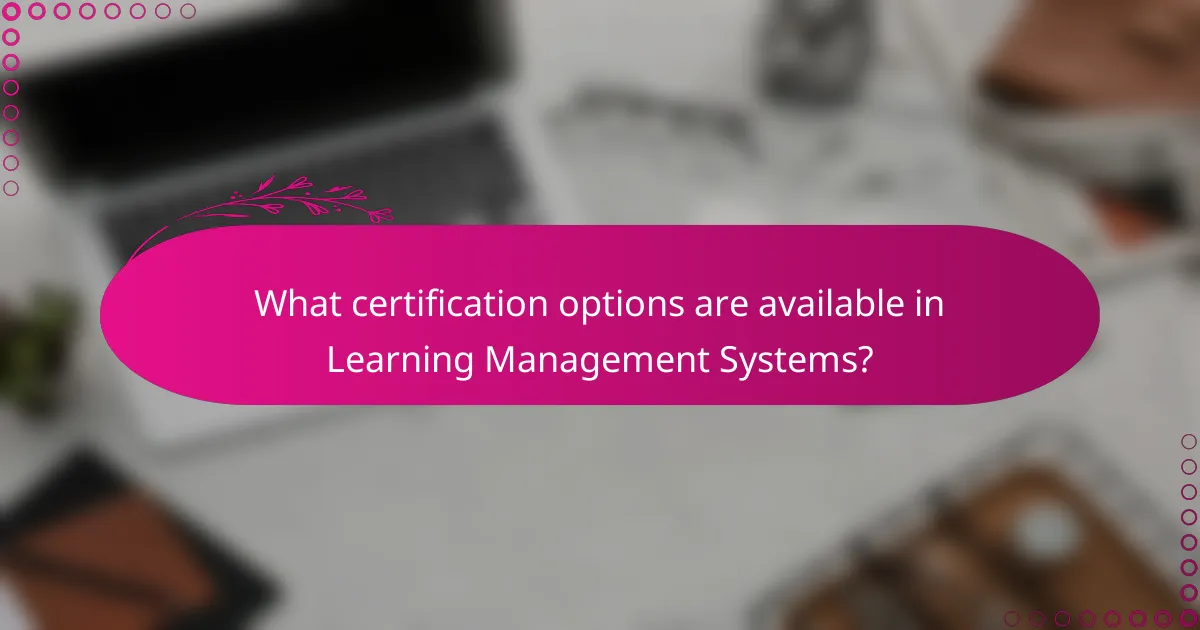
What certification options are available in Learning Management Systems?
Learning Management Systems (LMS) typically offer various certification options to validate user achievements. These options include automated certificate generation, customizable templates, and integration with professional bodies, allowing organizations to streamline their certification processes and enhance credibility.
Automated certificate generation
Automated certificate generation simplifies the process of issuing certificates upon course completion. Once a learner finishes a course, the LMS can automatically create a certificate based on predefined criteria, saving time and reducing administrative workload.
Many LMS platforms allow you to set triggers for certificate issuance, such as passing a final exam or completing all course modules. This feature ensures that certificates are issued promptly and accurately, which is essential for maintaining learner motivation.
Customizable certificate templates
Customizable certificate templates enable organizations to design certificates that reflect their branding and specific requirements. Users can often modify elements such as logos, colors, fonts, and text to create a professional appearance that aligns with their institution’s identity.
When selecting a template, consider including essential details like the learner’s name, course title, completion date, and any relevant signatures. This personalization enhances the perceived value of the certificate and can motivate learners to complete their courses.
Integration with professional bodies
Integration with professional bodies allows LMS platforms to offer certifications that are recognized within specific industries or professions. This connection can enhance the credibility of the certification and provide learners with valuable credentials that may be required for career advancement.
When choosing an LMS, check if it has partnerships with relevant professional organizations. This can add significant value to your certification offerings and ensure that learners receive qualifications that are respected in their field.
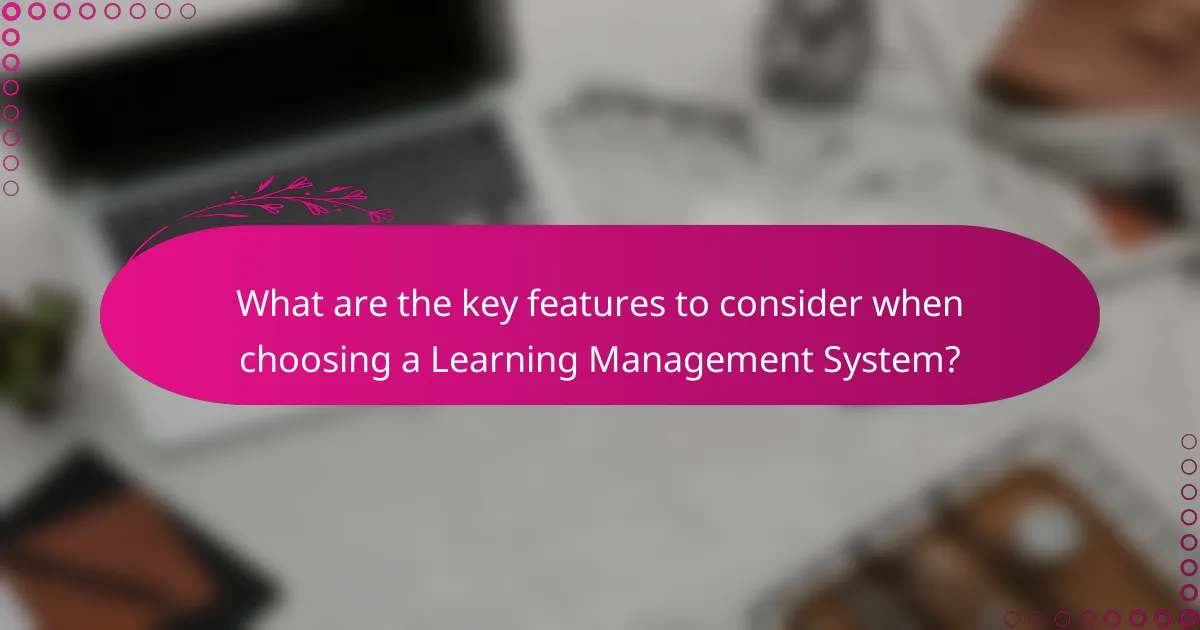
What are the key features to consider when choosing a Learning Management System?
When selecting a Learning Management System (LMS), focus on features that enhance course creation, user tracking, and certification options. Key aspects include user interface, integration capabilities, and available support resources, as these will significantly impact the effectiveness and usability of the LMS.
User interface and experience
A user-friendly interface is crucial for both learners and administrators. An intuitive design helps users navigate the system easily, reducing the learning curve and increasing engagement. Look for customizable dashboards and mobile compatibility to enhance accessibility.
Consider the visual appeal and layout of the LMS. Features like drag-and-drop course creation tools and clear navigation menus can streamline the course development process. Ensure that the platform supports multimedia content to enrich the learning experience.
Integration capabilities
Integration with existing tools and systems is essential for a seamless experience. An LMS should easily connect with other software such as Customer Relationship Management (CRM) systems, content libraries, and communication tools. This interoperability can enhance data sharing and streamline workflows.
Check for compatibility with popular platforms like Google Workspace or Microsoft Office. Additionally, consider whether the LMS supports Learning Tools Interoperability (LTI) standards, which facilitate the integration of external learning applications.
Support and training resources
Robust support and training resources are vital for maximizing the effectiveness of an LMS. Look for platforms that offer comprehensive documentation, tutorials, and responsive customer service. A dedicated support team can help resolve issues quickly and efficiently.
Evaluate the availability of training programs for both administrators and users. Some LMS providers offer onboarding sessions, webinars, and ongoing training to ensure that all users can fully utilize the system’s features. This investment in training can lead to better adoption rates and overall satisfaction.