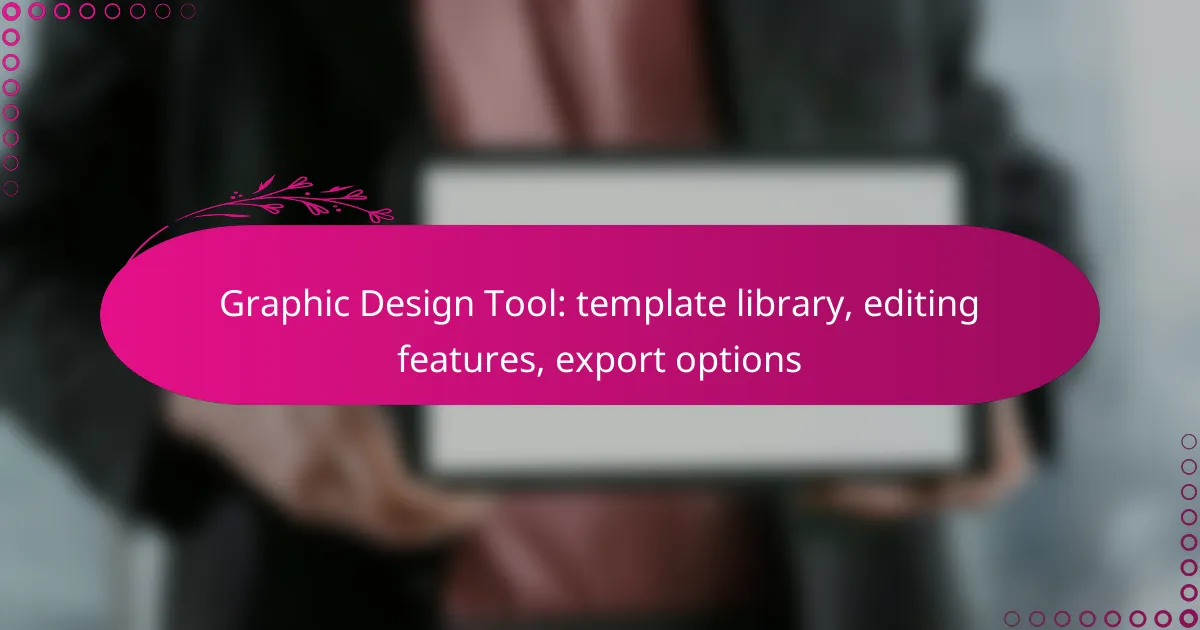Graphic design tools equipped with extensive template libraries offer a versatile solution for creating everything from social media graphics to presentations. With user-friendly interfaces and powerful editing features, these tools empower both beginners and seasoned designers to customize their projects effectively. Additionally, a range of export options ensures that users can save their designs in various formats, catering to different printing and digital needs.

What are the best graphic design tools with template libraries in Canada?
The best graphic design tools with template libraries in Canada include options that cater to various design needs, from social media graphics to presentations. These tools typically offer user-friendly interfaces, extensive template collections, and robust editing features, making them suitable for both beginners and experienced designers.
Canva
Canva is a widely-used graphic design tool known for its extensive library of templates. Users can choose from thousands of customizable designs for social media, marketing materials, and more, allowing for quick and easy creation of professional-looking graphics.
Its drag-and-drop interface simplifies the editing process, and users can easily adjust colors, fonts, and images. Canva also offers a free version, with a premium subscription available for additional features such as brand kits and advanced export options.
Adobe Express
Adobe Express combines powerful editing features with a vast library of templates, making it ideal for users familiar with Adobe products. It allows for seamless integration with other Adobe applications, enhancing workflow efficiency.
Users can access a variety of design assets, including stock photos and icons, and utilize advanced editing tools. Adobe Express offers a free plan, but premium features require a subscription, which may be worthwhile for those needing extensive customization.
Visme
Visme is a versatile design tool that excels in creating presentations, infographics, and reports. Its template library is rich with professional designs suitable for business and educational purposes.
Visme’s interactive features allow users to add animations and links, enhancing viewer engagement. While it offers a free version, the premium plans unlock additional templates and advanced analytics, which can be beneficial for businesses tracking design performance.
Snappa
Snappa is designed for quick graphic creation, featuring a straightforward interface and a solid library of templates. It is particularly useful for social media graphics, allowing users to create eye-catching designs in minutes.
With its built-in image resizing feature, Snappa makes it easy to adapt designs for various platforms. The tool offers a free plan with limited downloads, while the paid version provides access to more templates and higher resolution exports.
Crello
Crello, now known as VistaCreate, offers a rich collection of templates for various design needs, including social media posts and marketing materials. Its user-friendly interface makes it accessible for beginners while still providing advanced features for experienced designers.
Crello allows users to animate their designs, adding a dynamic element to static graphics. The tool offers a free tier, with a subscription option that unlocks additional features and a larger library of assets, making it a flexible choice for Canadian users looking to enhance their design capabilities.
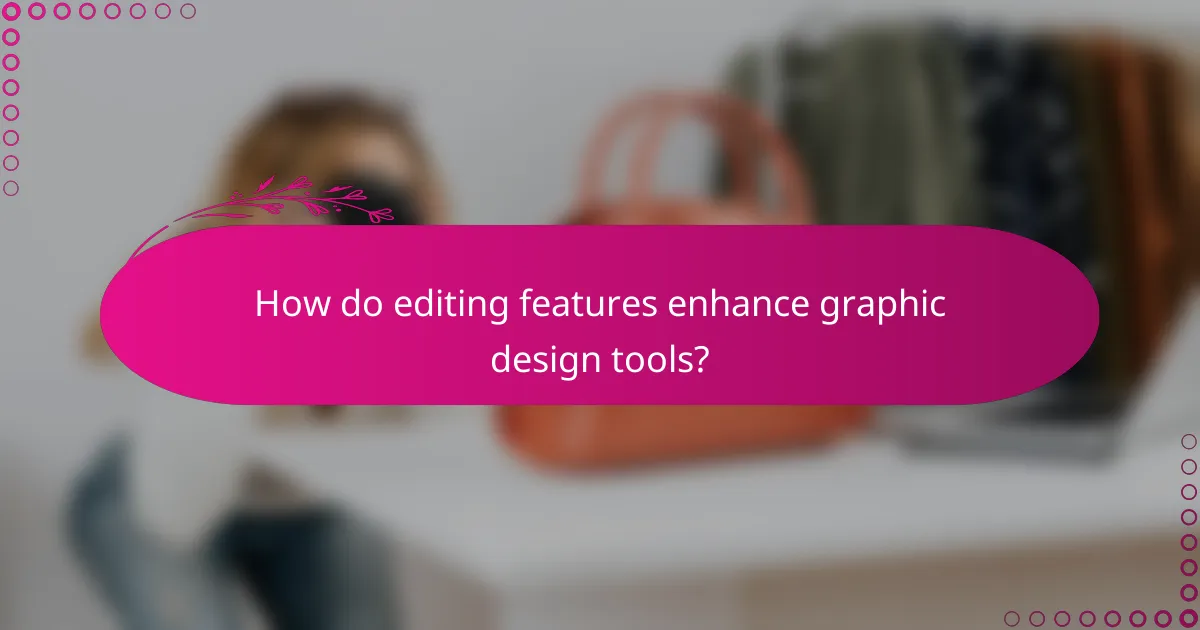
How do editing features enhance graphic design tools?
Editing features significantly enhance graphic design tools by providing users with the ability to customize and refine their designs. These capabilities allow for greater creativity and precision, enabling designers to produce professional-quality graphics efficiently.
Layer management
Layer management is crucial in graphic design as it allows users to organize different elements of their design separately. This feature enables designers to manipulate individual components without affecting the entire project, facilitating complex designs with ease.
Effective layer management includes options such as grouping, locking, and hiding layers. For example, grouping related elements can streamline the editing process, while locking layers prevents accidental modifications.
Text editing capabilities
Text editing capabilities are essential for creating visually appealing typography in designs. These features typically include font selection, size adjustment, color changes, and spacing options, allowing designers to tailor text to fit their overall aesthetic.
Advanced text editing may also offer features like text effects, alignment tools, and the ability to convert text to outlines for unique styling. Choosing the right font and adjusting its properties can significantly impact the design’s readability and appeal.
Image manipulation tools
Image manipulation tools enhance graphic design by allowing users to edit photos and graphics seamlessly. Common features include cropping, resizing, filtering, and adjusting brightness or contrast, which help in refining images to fit the design’s needs.
Additionally, tools for removing backgrounds or applying special effects can elevate the overall quality of a design. It’s important to use these tools judiciously to maintain the integrity of the original image while achieving the desired look.
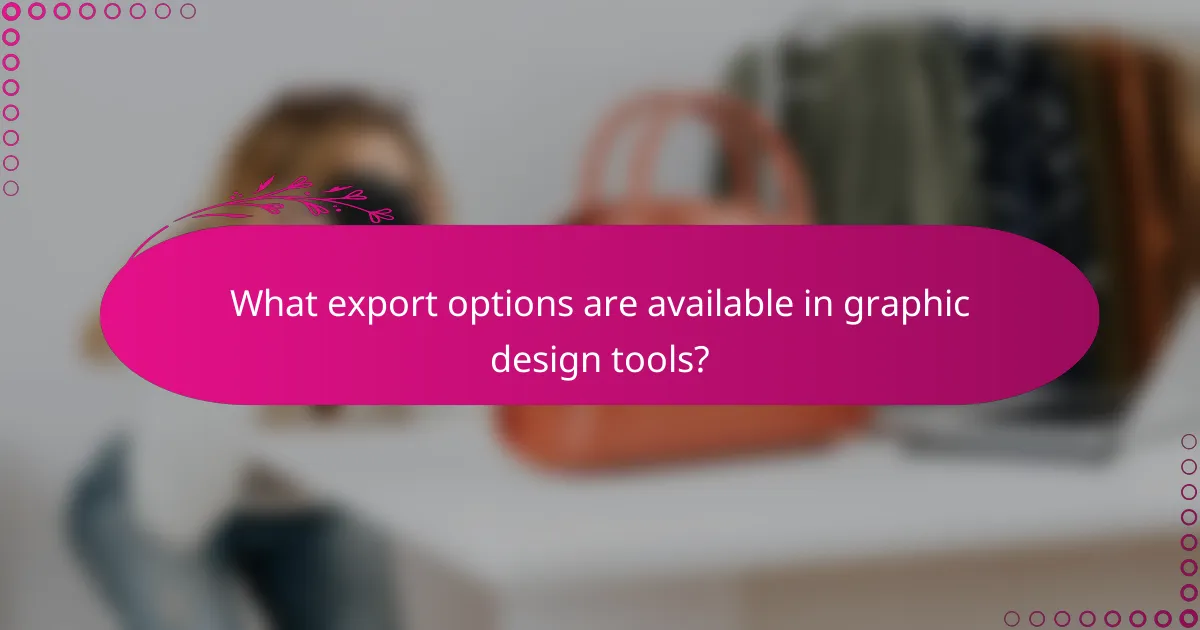
What export options are available in graphic design tools?
Graphic design tools typically offer a variety of export options to accommodate different needs. Common formats include raster images, vector files, and document formats, each serving specific purposes in design and printing.
PNG and JPEG formats
PNG and JPEG are two of the most widely used raster image formats in graphic design. PNG is preferred for images requiring transparency and lossless compression, while JPEG is ideal for photographs and images where file size is a concern due to its lossy compression.
When exporting in these formats, consider the intended use. For web graphics, PNG is often better for logos and icons, while JPEG works well for high-quality images on websites. Aim for a balance between quality and file size, typically keeping JPEGs under 100 KB for faster loading times.
PDF export options
PDF export is essential for preserving the layout and quality of designs, especially for print. Most graphic design tools allow you to export as a PDF with options for compression, color profiles, and security settings.
When exporting to PDF, choose the appropriate settings based on your audience. For print, use high-quality settings with CMYK color profiles, while for digital sharing, consider lower resolutions to reduce file size. Always check for compatibility with the intended printing service or viewer.
SVG support
SVG (Scalable Vector Graphics) is a vector format that is particularly useful for web and interface design. SVG files maintain their quality at any size, making them ideal for responsive designs and animations.
When using SVG, ensure that your design tool supports all the features you need, such as gradients and filters. SVG files are lightweight and can be manipulated with CSS and JavaScript, making them versatile for modern web applications. Always test SVGs across different browsers to ensure consistent rendering.
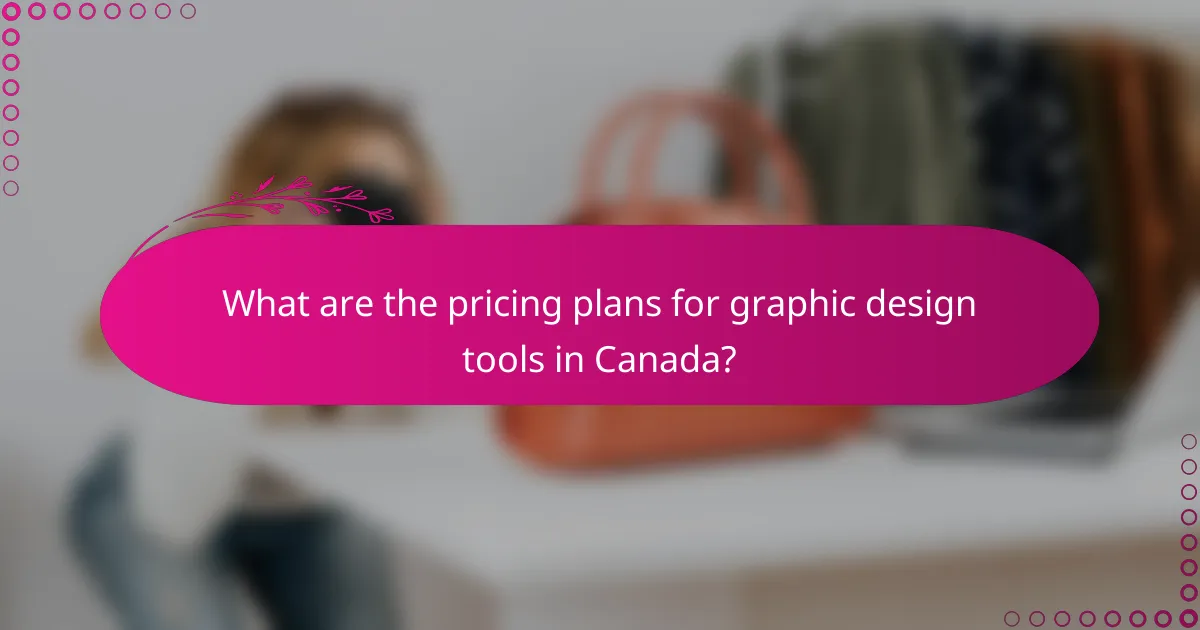
What are the pricing plans for graphic design tools in Canada?
Graphic design tools in Canada typically offer a range of pricing plans, catering to different user needs from casual designers to professionals. Most tools provide free tiers with limited features, while premium subscriptions can range from approximately CAD 10 to CAD 40 per month, depending on the platform and features included.
Canva pricing tiers
Canva offers several pricing tiers, starting with a free version that includes basic features and access to a limited template library. The Pro plan, priced around CAD 15 per month, unlocks advanced editing features, a larger template library, and the ability to collaborate with team members. For larger organizations, Canva offers an Enterprise plan with custom pricing that includes additional features like brand management tools and enhanced security.
Adobe Express subscription costs
Adobe Express provides a free tier with essential tools and templates, but for more advanced capabilities, users can opt for the Premium plan at approximately CAD 13 per month. This subscription includes access to a wider range of templates, premium stock images, and advanced editing features. Adobe also offers a Creative Cloud bundle, which can be more cost-effective for users needing multiple Adobe applications.
Visme pricing structure
Visme has a free version that allows users to create basic projects, but for full access to its features, the pricing starts at around CAD 15 per month for the Standard plan. This plan includes additional templates, data visualization tools, and the ability to export projects in various formats. The Business plan, which costs about CAD 29 per month, offers enhanced collaboration features and brand management options, making it suitable for teams and organizations.
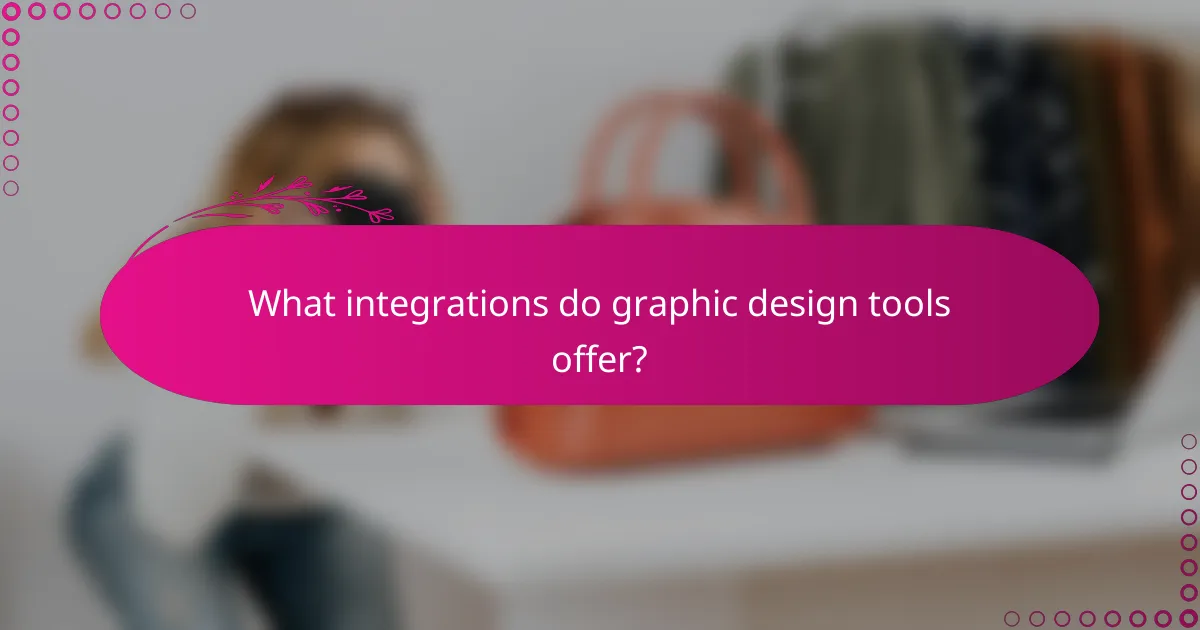
What integrations do graphic design tools offer?
Graphic design tools often provide integrations with various platforms to streamline workflows and enhance productivity. These integrations typically include connections to social media platforms, cloud storage services, and content management systems, allowing users to easily share, store, and manage their designs.
Social media platforms
Integrating graphic design tools with social media platforms enables users to publish their designs directly to sites like Facebook, Instagram, and Twitter. This feature saves time by eliminating the need to download files and upload them separately. Many tools also offer templates optimized for specific social media formats, ensuring that designs meet platform requirements.
When selecting a design tool, check which social media platforms are supported and whether they allow for scheduled posts or analytics tracking. This can enhance your marketing efforts by providing insights into audience engagement.
Cloud storage services
Cloud storage service integrations, such as Google Drive, Dropbox, or OneDrive, allow users to save and access their design files from anywhere. This is particularly useful for teams working remotely, as it facilitates collaboration and file sharing. Users can easily share links to files or folders, ensuring everyone has access to the latest versions.
When choosing a graphic design tool, consider the storage options available and any limitations on file sizes or formats. Some tools might offer direct saving options, while others may require manual uploads.
Content management systems
Integrating with content management systems (CMS) like WordPress or Joomla allows designers to seamlessly upload and manage their graphics within their website. This integration simplifies the process of adding visual content to web pages, enhancing the overall user experience. Users can often drag and drop images directly from the design tool into their CMS.
It’s advisable to verify compatibility with your CMS and check for any specific requirements, such as image dimensions or file types. This ensures that your designs will display correctly on your website without additional adjustments.
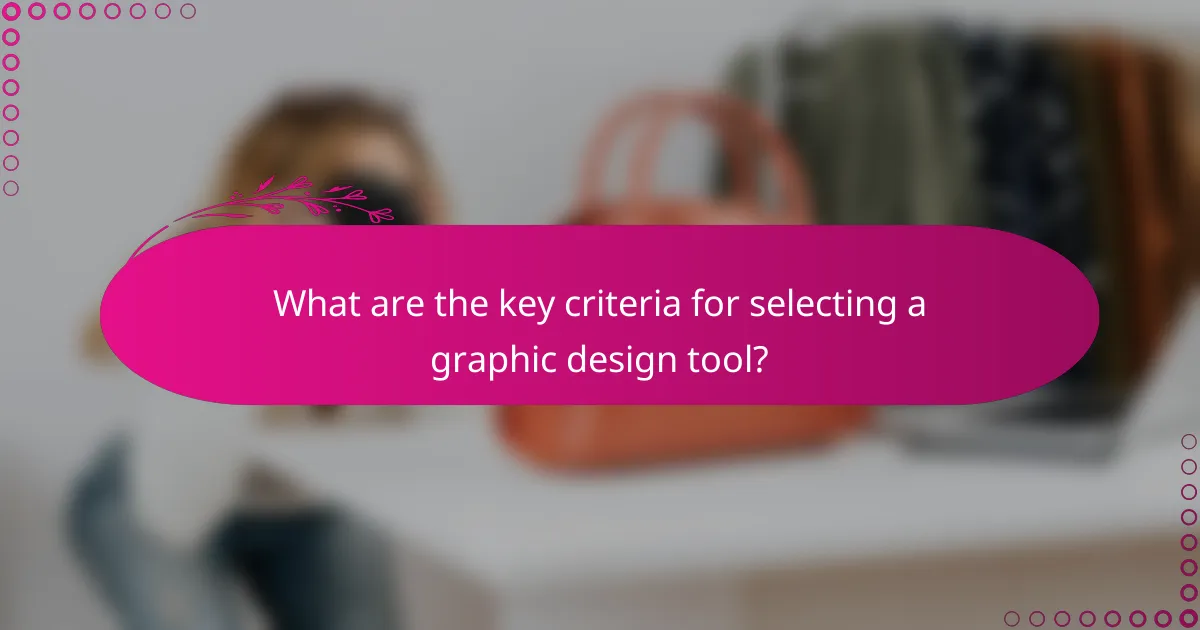
What are the key criteria for selecting a graphic design tool?
When selecting a graphic design tool, consider the template library, editing features, and export options. These criteria significantly influence your design efficiency and the quality of your final output.
User interface and experience
The user interface (UI) and overall experience are crucial for effective graphic design. A clean, intuitive UI allows users to navigate tools and features without frustration, which can enhance productivity. Look for tools that offer customizable layouts and easy access to frequently used functions.
Consider the learning curve associated with the tool. Some graphic design software may require extensive training, while others are designed for quick onboarding. Tools with drag-and-drop functionality and guided tutorials can help beginners get started faster.
Additionally, assess the responsiveness of the software. A tool that operates smoothly without lag will allow for a more enjoyable design process. Test the tool’s performance on your device to ensure it meets your needs, especially if you plan to work on complex projects.