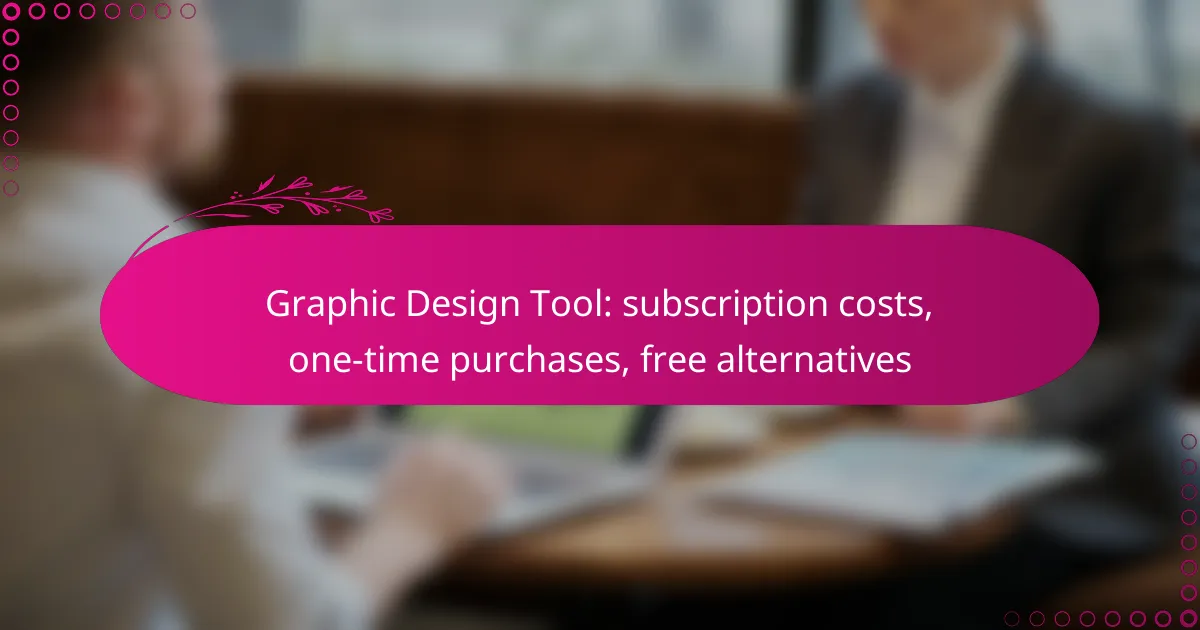Graphic design tools in Canada offer a range of pricing options, including subscription models that typically cost between CAD 10 and CAD 80 per month, as well as one-time purchase alternatives for those who prefer a single payment. While subscriptions provide access to ongoing updates and features, one-time purchases can be more economical for users looking to avoid recurring fees. Additionally, free alternatives like GIMP and Inkscape deliver powerful design capabilities without any cost, appealing to both beginners and seasoned professionals.
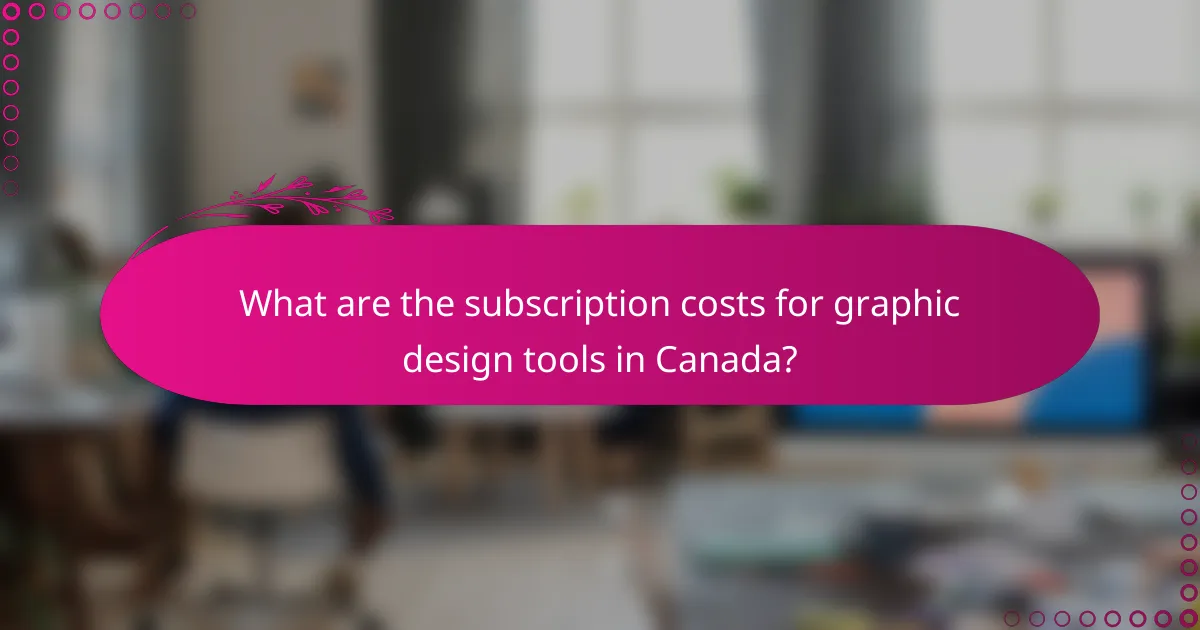
What are the subscription costs for graphic design tools in Canada?
In Canada, graphic design tools vary in pricing, with options for both subscription models and one-time purchases. Subscription costs typically range from around CAD 10 to CAD 80 per month, depending on the tool and features offered.
Adobe Creative Cloud pricing
Adobe Creative Cloud offers several subscription plans, starting at approximately CAD 10 per month for individual apps like Photoshop or Illustrator. The full suite, which includes all applications, can cost around CAD 80 per month. Discounts are often available for students and educators, making it more affordable for those in academic settings.
When considering Adobe, keep in mind that while the subscription model provides access to the latest updates and cloud storage, it can add up over time compared to a one-time purchase option.
Canva Pro subscription fees
Canva Pro is available for about CAD 17 per month when billed monthly, or around CAD 12.50 per month if billed annually. This subscription provides access to premium features, including a larger library of templates, advanced design tools, and the ability to collaborate with team members.
Canva also offers a free version with basic features, which can be a good starting point for individuals or small businesses looking to create simple designs without upfront costs.
Affinity Designer one-time purchase
Affinity Designer is available for a one-time purchase price of about CAD 70, making it a cost-effective alternative to subscription-based tools. This pricing model allows users to access the software without ongoing fees, which can be appealing for those who prefer to make a single investment.
While Affinity Designer may not have all the cloud features of subscription tools, it offers robust design capabilities suitable for both professional and personal projects, making it a strong choice for budget-conscious designers.
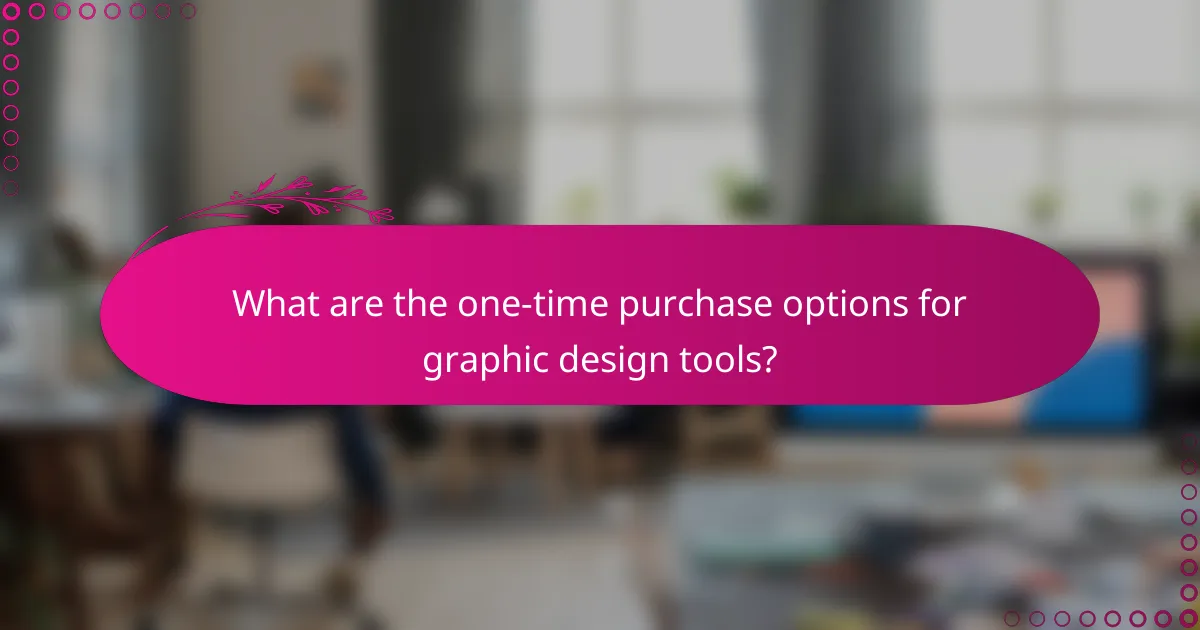
What are the one-time purchase options for graphic design tools?
One-time purchase options for graphic design tools allow users to pay a single fee for permanent access to the software, avoiding ongoing subscription costs. These options can be more economical for users who prefer not to commit to recurring payments.
Affinity Photo pricing
Affinity Photo is available for a one-time purchase price, typically around $50 USD. This software is popular among photographers and designers for its robust features that rival subscription-based tools.
When considering Affinity Photo, note that it offers regular updates without additional costs, making it a cost-effective solution for those who want to avoid subscription fees. Users can download the software directly from the Affinity website or authorized retailers.
CorelDRAW Graphics Suite cost
CorelDRAW Graphics Suite is offered as a one-time purchase for approximately $600 USD. This suite includes a variety of design tools suitable for vector illustration, layout, and photo editing.
While the upfront cost is higher than some alternatives, CorelDRAW provides extensive features and capabilities that can justify the investment for professional designers. Additionally, Corel often runs promotions that can reduce the purchase price, so it’s worth checking for discounts before buying.

What are the free alternatives to graphic design tools?
Free alternatives to graphic design tools provide users with powerful features without the cost of subscriptions or one-time purchases. Options like GIMP and Inkscape offer robust capabilities suitable for various design needs, making them popular choices among both amateurs and professionals.
GIMP features and capabilities
GIMP, or GNU Image Manipulation Program, is a versatile open-source graphics editor that excels in photo editing, image composition, and image authoring. It supports various file formats, including JPEG, PNG, and TIFF, and offers advanced features like layer management, filters, and customizable brushes.
Users can enhance their workflow with plugins and scripts, allowing for tailored functionality. GIMP is suitable for tasks ranging from simple touch-ups to complex graphic design projects, making it a strong contender for those seeking a free alternative.
Inkscape overview
Inkscape is a free vector graphics editor that specializes in creating scalable graphics. It supports SVG (Scalable Vector Graphics) as its primary format, making it ideal for designing logos, illustrations, and web graphics. Inkscape offers tools for drawing shapes, manipulating paths, and applying gradients, which are essential for vector design.
Inkscape’s user-friendly interface and extensive community support make it accessible for beginners while still providing advanced features for experienced designers. Its compatibility with various operating systems, including Windows, macOS, and Linux, further enhances its appeal as a free graphic design tool.
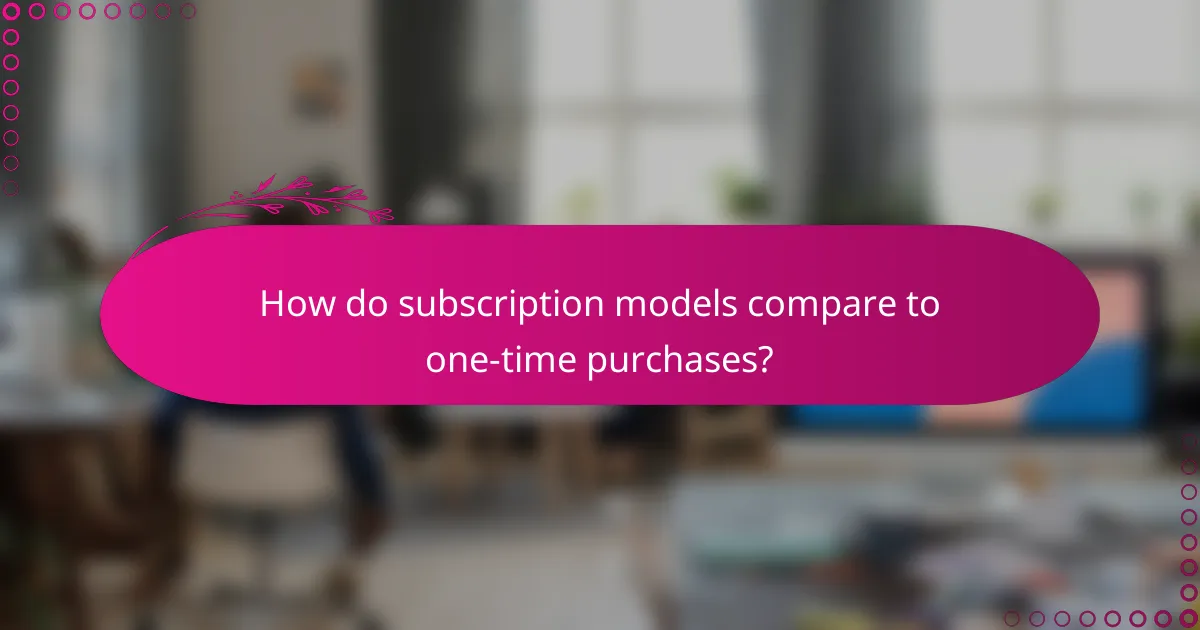
How do subscription models compare to one-time purchases?
Subscription models often provide ongoing access to graphic design tools for a recurring fee, while one-time purchases involve a single upfront payment for permanent ownership. The choice between these models depends on usage frequency, budget, and the need for updates or additional features.
Cost-effectiveness analysis
When evaluating cost-effectiveness, consider the total cost of ownership over time. Subscriptions typically range from $10 to $50 per month, which can add up to several hundred dollars annually. In contrast, one-time purchases may cost between $100 and $500 but require additional payments for major updates.
For occasional users, a one-time purchase might be more economical, while frequent users or teams may benefit from the flexibility and regular updates that subscriptions offer. Assess your usage patterns to determine which model aligns better with your financial and functional needs.
Usage scenarios for subscriptions
Subscriptions are ideal for users who require access to the latest features and tools, such as professional designers or teams working on collaborative projects. They often include cloud storage and regular updates, enhancing productivity and ensuring access to cutting-edge resources.
On the other hand, one-time purchases suit hobbyists or those with infrequent design needs. If you only need basic tools for occasional projects, investing in a one-time purchase might be more practical. Always evaluate your specific requirements before committing to a model.
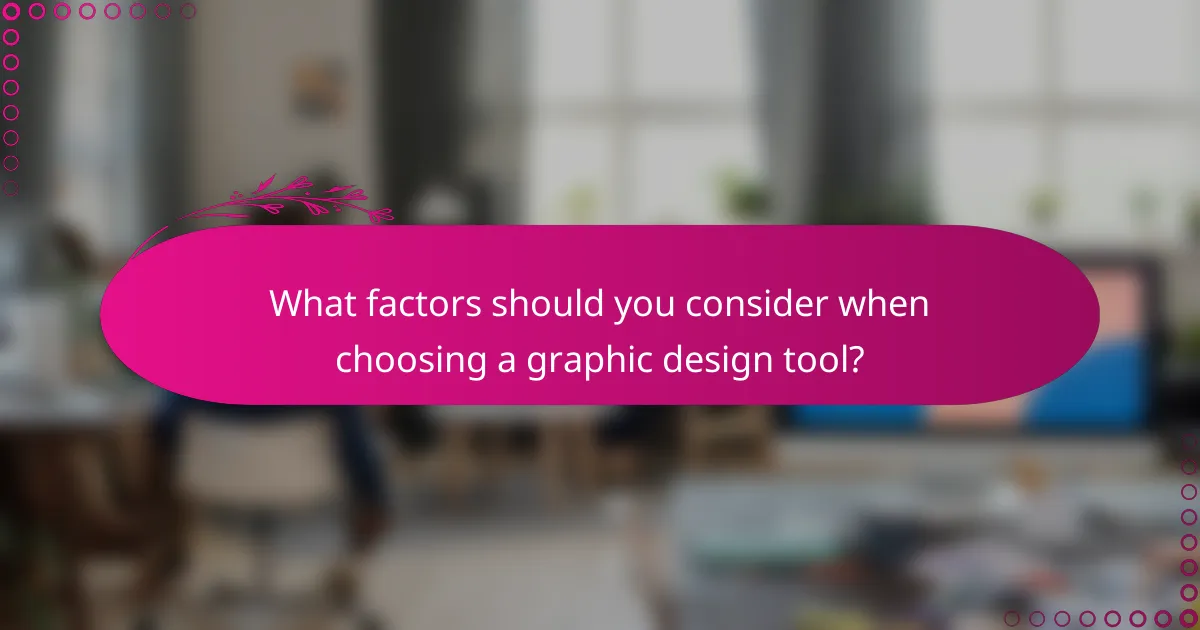
What factors should you consider when choosing a graphic design tool?
When selecting a graphic design tool, consider factors such as integration capabilities, user interface, subscription costs, and available support. These elements can significantly impact your workflow and overall satisfaction with the tool.
Integration with other software
Integration is crucial for a seamless design process. A graphic design tool that connects easily with other software, such as project management tools or content management systems, can enhance productivity. Look for tools that offer plugins or APIs for popular platforms like Adobe Creative Cloud, Slack, or WordPress.
Evaluate how well the design tool syncs with your existing workflow. For instance, if you frequently collaborate with teams using specific software, ensure the design tool supports those integrations to avoid disruptions.
User interface and ease of use
The user interface (UI) and ease of use are vital for both beginners and experienced designers. A clean, intuitive UI can reduce the learning curve and help you focus on creativity rather than navigating complex menus. Tools like Canva or Figma are often praised for their user-friendly interfaces.
Consider testing a few options through free trials to gauge usability. Pay attention to how quickly you can perform common tasks, such as creating graphics or exporting files. A tool that feels cumbersome may hinder your design process and lead to frustration.
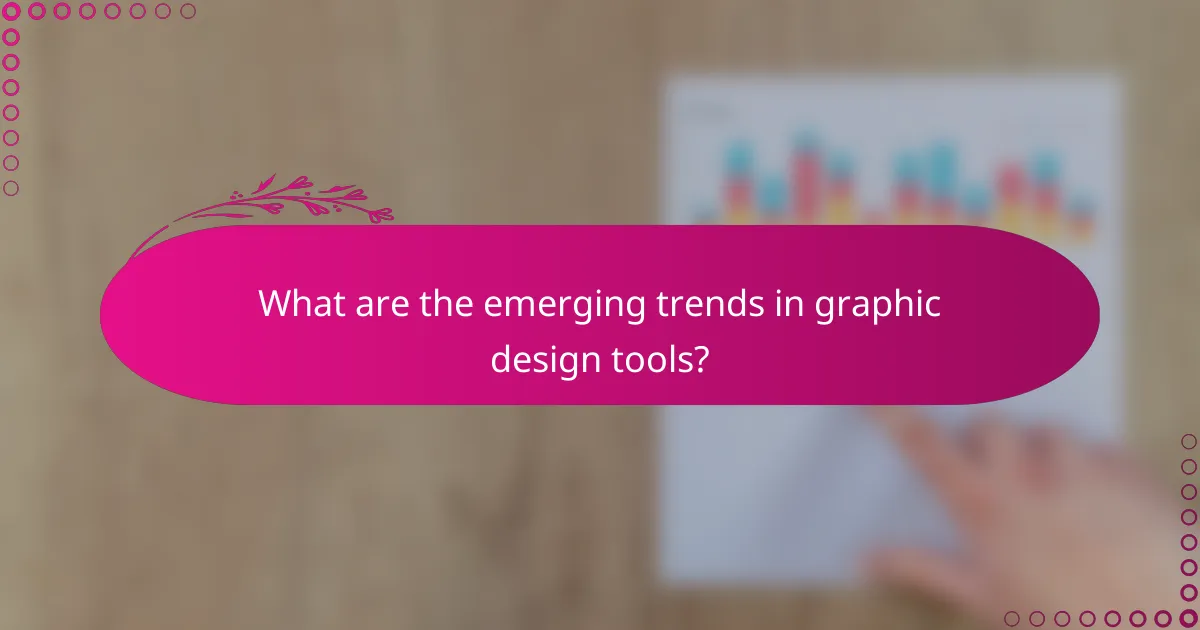
What are the emerging trends in graphic design tools?
Emerging trends in graphic design tools focus on enhancing creativity and collaboration through advanced technology. Key developments include AI-driven solutions that streamline design processes and cloud-based features that facilitate teamwork across distances.
AI-driven design solutions
AI-driven design solutions are increasingly popular, offering tools that automate repetitive tasks and generate design suggestions based on user input. These tools can analyze vast amounts of data to provide personalized recommendations, helping designers save time and enhance creativity.
Examples of AI-driven tools include Adobe Sensei and Canva’s Magic Write, which assist in layout suggestions and content generation. When considering these options, evaluate the balance between automation and creative control, as over-reliance on AI may stifle originality.
Cloud-based collaboration features
Cloud-based collaboration features enable multiple users to work on design projects simultaneously from different locations. This trend is particularly beneficial for remote teams, allowing real-time feedback and version control, which can significantly improve workflow efficiency.
Popular tools like Figma and Adobe XD offer these capabilities, allowing designers to share projects easily and receive instant input. When choosing a cloud-based tool, consider factors such as storage limits, subscription costs, and integration with other software to ensure it meets your team’s needs.