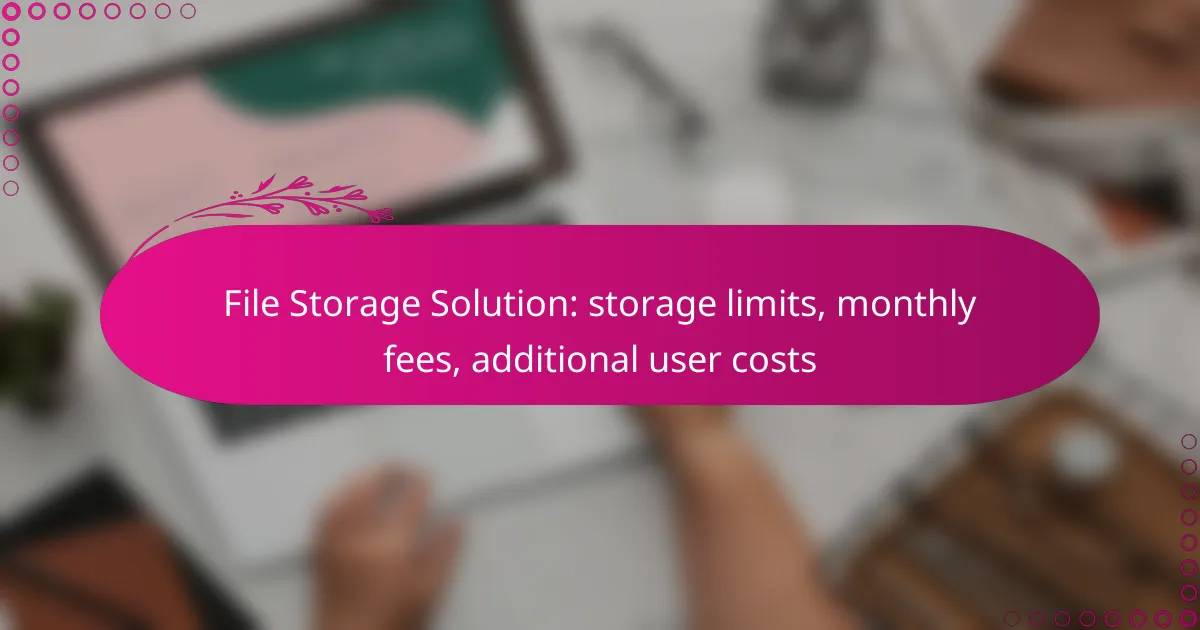When selecting a file storage solution, it’s essential to understand the varying storage limits, monthly fees, and potential costs for additional users. Providers like Google Drive, Dropbox, and Microsoft OneDrive offer diverse plans that cater to different storage needs and budgets. Evaluating these factors can help users avoid unexpected charges and ensure they choose the right service for their requirements.
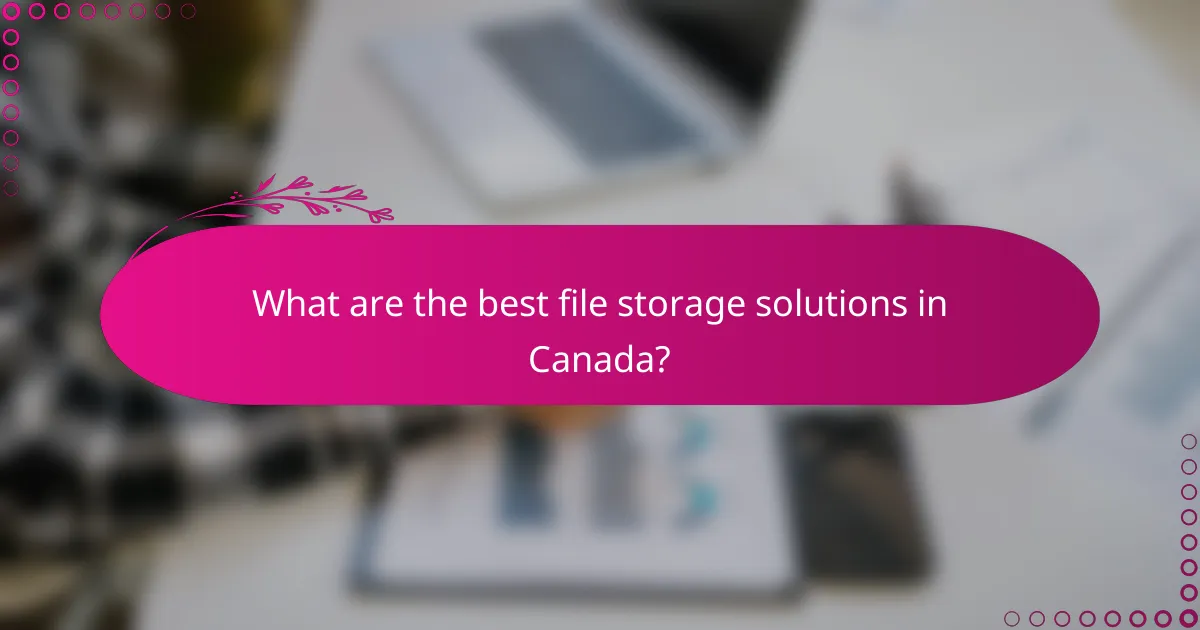
What are the best file storage solutions in Canada?
The best file storage solutions in Canada offer a mix of storage limits, monthly fees, and additional user costs tailored to various needs. Popular options include Google Drive, Dropbox, Microsoft OneDrive, Box, and pCloud, each with unique features and pricing structures.
Google Drive
Google Drive provides 15 GB of free storage, which is shared across Google services like Gmail and Google Photos. Paid plans start at around CAD 2.49 per month for 100 GB, making it an affordable option for individuals and small teams.
Consider its integration with Google Workspace for businesses, which enhances collaboration through tools like Docs and Sheets. However, be mindful of potential costs if you need additional storage beyond the free tier.
Dropbox
Dropbox offers 2 GB of free storage, with paid plans starting at approximately CAD 13.99 per month for 2 TB. This platform is known for its user-friendly interface and strong file-sharing capabilities.
For teams, Dropbox Business provides advanced features like file recovery and user management, but costs can escalate with additional users. Evaluate your storage needs and collaboration requirements before committing to a plan.
Microsoft OneDrive
Microsoft OneDrive starts with 5 GB of free storage, with paid plans beginning at around CAD 2 per month for 100 GB. It integrates seamlessly with Microsoft 365, making it ideal for users already in that ecosystem.
OneDrive’s family plan allows sharing storage among multiple users, which can be cost-effective. However, keep in mind that storage limits can be restrictive for larger teams unless you opt for higher-tier plans.
Box
Box offers 10 GB of free storage for individual users, with business plans starting at about CAD 20 per user per month for 100 GB. It focuses on security and collaboration, making it suitable for enterprises handling sensitive data.
Box provides extensive integration options with various applications, but additional costs can arise if you require more storage or advanced features. Assess your organization’s security and collaboration needs when choosing Box.
pCloud
pCloud offers 10 GB of free storage, with paid plans starting at approximately CAD 4.99 per month for 500 GB. It stands out for its lifetime plan option, which allows a one-time payment for long-term storage.
pCloud’s unique features include file versioning and the ability to store files in a secure cloud environment. However, consider the potential costs for additional features like extended file history when evaluating your options.
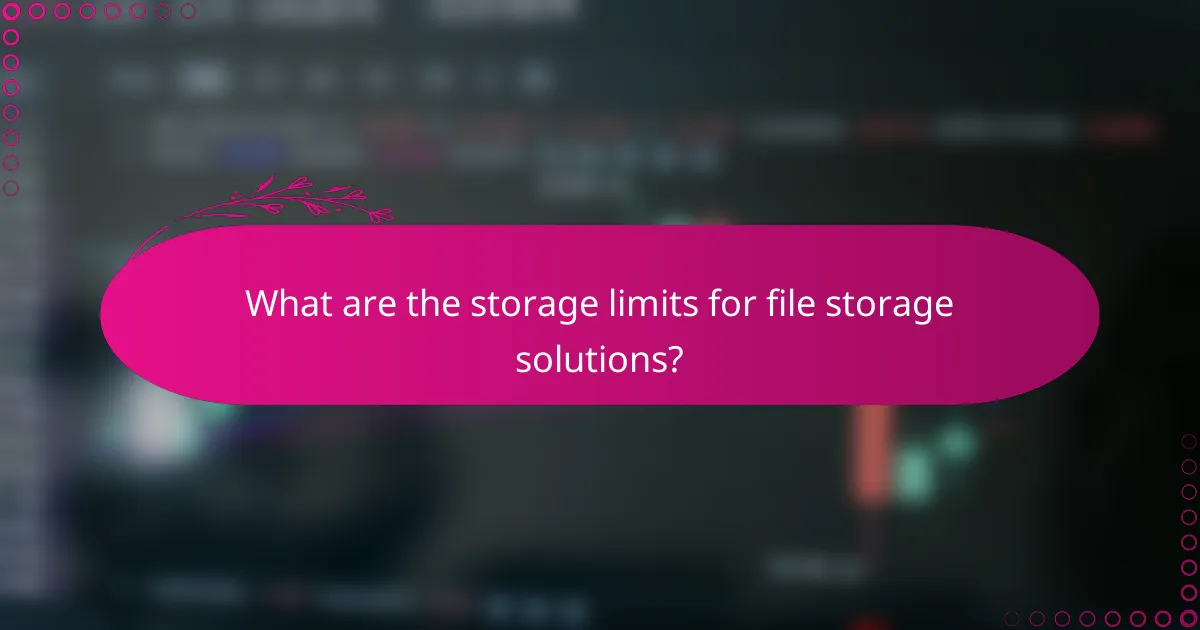
What are the storage limits for file storage solutions?
Storage limits for file storage solutions vary significantly by provider and plan. Users should consider their storage needs, as exceeding limits can incur additional fees or service restrictions.
Google Drive limits
Google Drive offers 15 GB of free storage shared across Google services, including Gmail and Google Photos. Paid plans, known as Google One, start at 100 GB and can go up to several terabytes, with monthly fees ranging from a few USD to around 30 USD depending on the storage tier.
When using Google Drive, be mindful of the shared storage limit, as files in Gmail and Photos count against it. Regularly check your usage to avoid hitting the cap unexpectedly.
Dropbox limits
Dropbox provides 2 GB of free storage for individual users, with paid plans offering up to 3 TB for personal use and even more for business accounts. Monthly fees for personal plans start around 10 USD for 2 TB of storage.
Dropbox users should consider their collaboration needs, as shared folders can quickly consume storage limits. Upgrading to a higher plan may be necessary for teams or users with large files.
Microsoft OneDrive limits
Microsoft OneDrive offers 5 GB of free storage, with paid options starting at 100 GB for about 2 USD per month. Higher tiers are available through Microsoft 365 subscriptions, which include 1 TB of storage and additional features.
OneDrive’s integration with Microsoft Office makes it a strong choice for users who frequently work with Office files. Keep an eye on your storage usage, especially if you regularly save large documents or media files.
Box limits
Box provides 10 GB of free storage for individual users, while paid plans start at 15 USD per month for 100 GB. Business plans can offer unlimited storage, but may require a minimum number of users.
Box is particularly suited for businesses that prioritize security and collaboration. Users should evaluate their storage needs and consider the potential for additional costs if they exceed their plan limits.
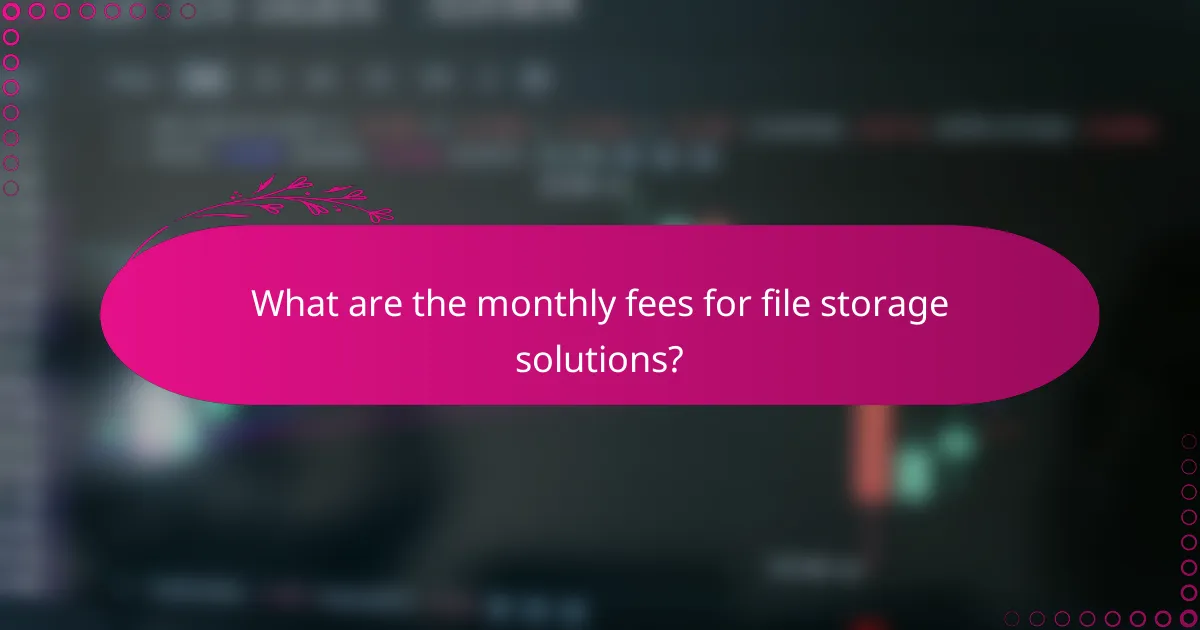
What are the monthly fees for file storage solutions?
Monthly fees for file storage solutions vary based on the provider, storage capacity, and additional features. Users typically pay a base fee for a set amount of storage, with extra charges for additional users or increased capacity.
Google Drive pricing
Google Drive offers a tiered pricing structure. The basic plan starts at around $1.99 per month for 100 GB of storage. For larger needs, the 200 GB plan costs approximately $2.99 per month, while the 2 TB plan is about $9.99 monthly.
Google Workspace plans provide additional features for businesses, starting at around $6 per user per month, which includes enhanced collaboration tools and increased storage options.
Dropbox pricing
Dropbox has several pricing tiers, beginning with a free plan that offers 2 GB of storage. The Plus plan, which provides 2 TB of storage, is priced at about $11.99 per month when billed annually.
For teams, Dropbox Business starts at approximately $15 per user per month, offering advanced features such as file recovery and enhanced security options.
Microsoft OneDrive pricing
Microsoft OneDrive pricing starts with a free tier that includes 5 GB of storage. The standalone plan for 100 GB is around $1.99 per month, while the Microsoft 365 subscription, which includes 1 TB of storage, costs about $6.99 per month.
For businesses, Microsoft 365 Business Basic starts at approximately $6 per user per month, providing access to additional applications and services along with increased storage.
Box pricing
Box offers a free plan with 10 GB of storage. For individual users, the Personal Pro plan costs around $10 per month for 100 GB of storage. The Business plan starts at about $5 per user per month, providing 100 GB of storage per user with advanced collaboration features.
Enterprise solutions are available for larger organizations, with pricing based on specific storage needs and user requirements, typically starting around $15 per user per month.
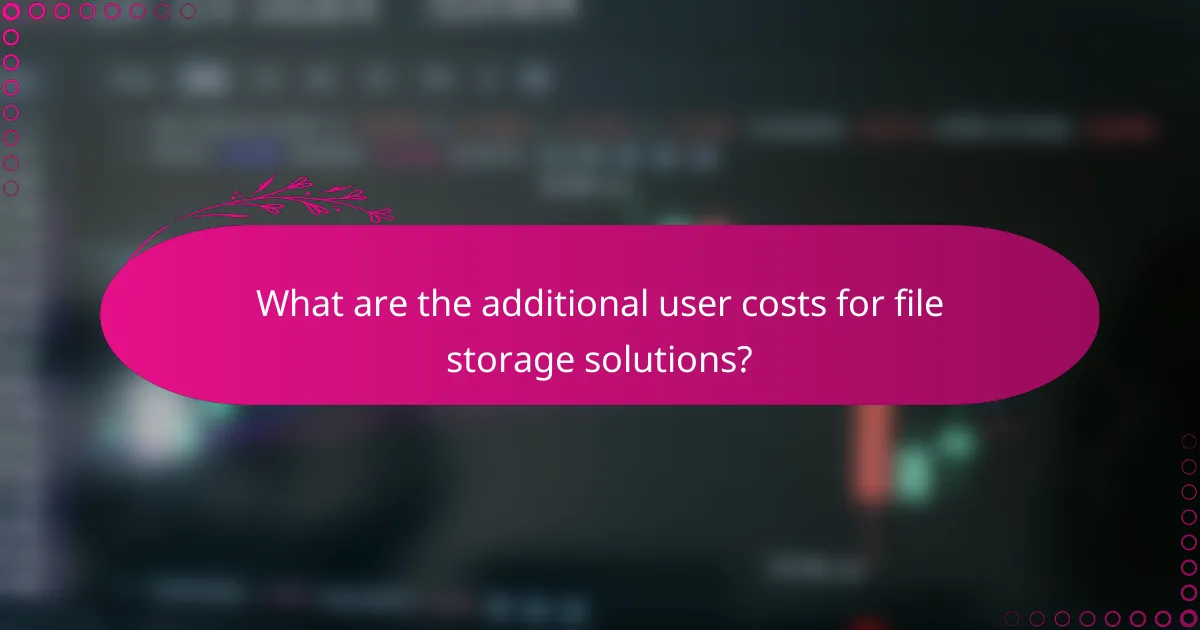
What are the additional user costs for file storage solutions?
Additional user costs for file storage solutions can vary significantly based on the provider and the plan selected. These costs typically include fees for extra storage, additional users, and premium features, which can add up depending on your needs.
Google Drive additional user fees
Google Drive offers a tiered pricing structure for additional users and storage. For personal accounts, users can upgrade to Google One, which starts at around $2 per month for 100 GB of storage. Business accounts, part of Google Workspace, can incur costs of approximately $6 to $18 per user per month, depending on the plan chosen.
When considering Google Drive, keep in mind that adding more users to a business plan will increase your monthly fees. It’s advisable to assess your team’s storage needs and choose a plan that balances cost with required features.
Dropbox additional user fees
Dropbox charges additional fees for extra users and storage through its Business plans. The Basic plan is free but limited, while the Plus plan costs about $11.99 per month for 2 TB of storage. For teams, the Standard plan starts at around $15 per user per month, allowing for more collaborative features and storage options.
To optimize costs with Dropbox, evaluate your team’s size and storage requirements carefully. Avoid unnecessary upgrades by ensuring that the selected plan aligns with your actual usage and collaborative needs.