Accounting software plays a crucial role for businesses in Canada by providing essential features such as invoicing capabilities, tax compliance, and expense tracking. Platforms like FreshBooks, QuickBooks Online, and Xero are designed to automate tax calculations and ensure adherence to local regulations, while also offering tools for efficient expense management. With functionalities like real-time tracking and receipt scanning, these solutions help businesses maintain accurate financial records and streamline their operations.
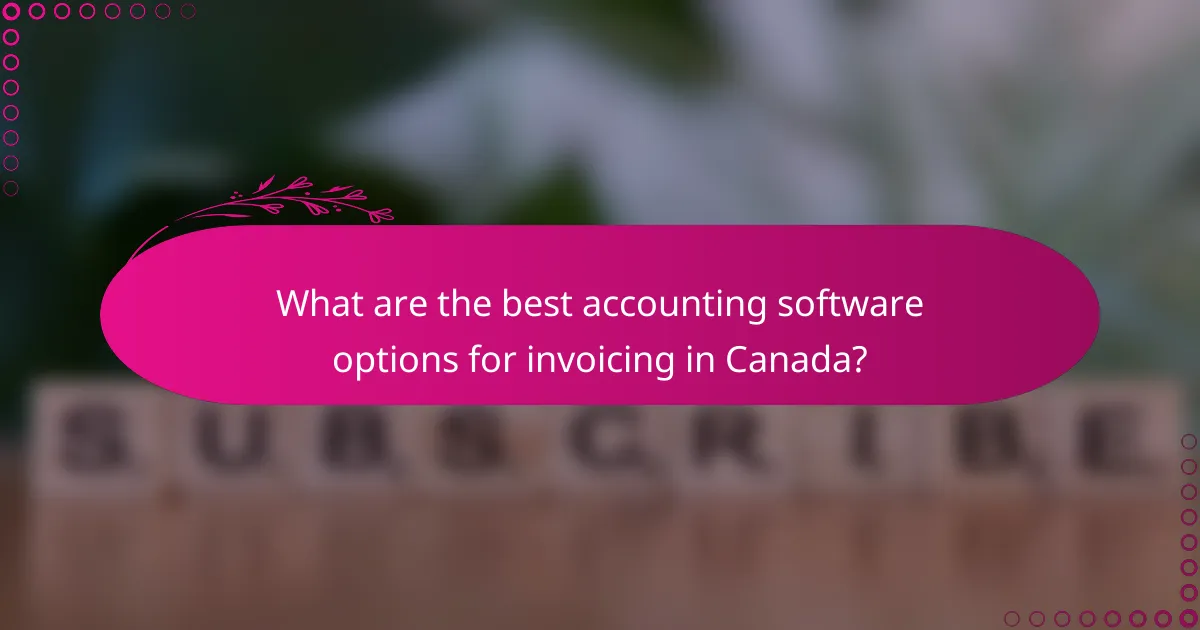
What are the best accounting software options for invoicing in Canada?
The best accounting software for invoicing in Canada includes FreshBooks, QuickBooks Online, and Xero. These platforms offer robust invoicing capabilities tailored to Canadian businesses, ensuring compliance with local tax regulations and efficient expense tracking.
FreshBooks for invoicing
FreshBooks is designed for small businesses and freelancers, providing an intuitive interface for invoicing. Users can create and send professional invoices in minutes, customize templates, and automate recurring billing.
Key features include time tracking, expense management, and integration with Canadian payment gateways like Interac e-Transfer. FreshBooks also supports tax compliance by allowing users to apply the Goods and Services Tax (GST) and Harmonized Sales Tax (HST) easily.
QuickBooks Online for invoicing
QuickBooks Online offers comprehensive invoicing solutions, suitable for businesses of all sizes. It allows users to generate invoices, track payments, and manage customer accounts seamlessly.
This software supports multiple currencies and provides customizable invoice templates. QuickBooks Online also ensures tax compliance by automatically calculating GST and HST, making it easier for Canadian businesses to stay compliant.
Xero for invoicing
Xero is a cloud-based accounting software that excels in invoicing capabilities. It allows users to create and send invoices quickly, set up recurring invoices, and track payment statuses in real-time.
Xero integrates with various payment services popular in Canada, such as PayPal and Stripe, facilitating faster payments. Additionally, it helps businesses manage tax compliance by automatically calculating applicable taxes, including GST and HST, on invoices.
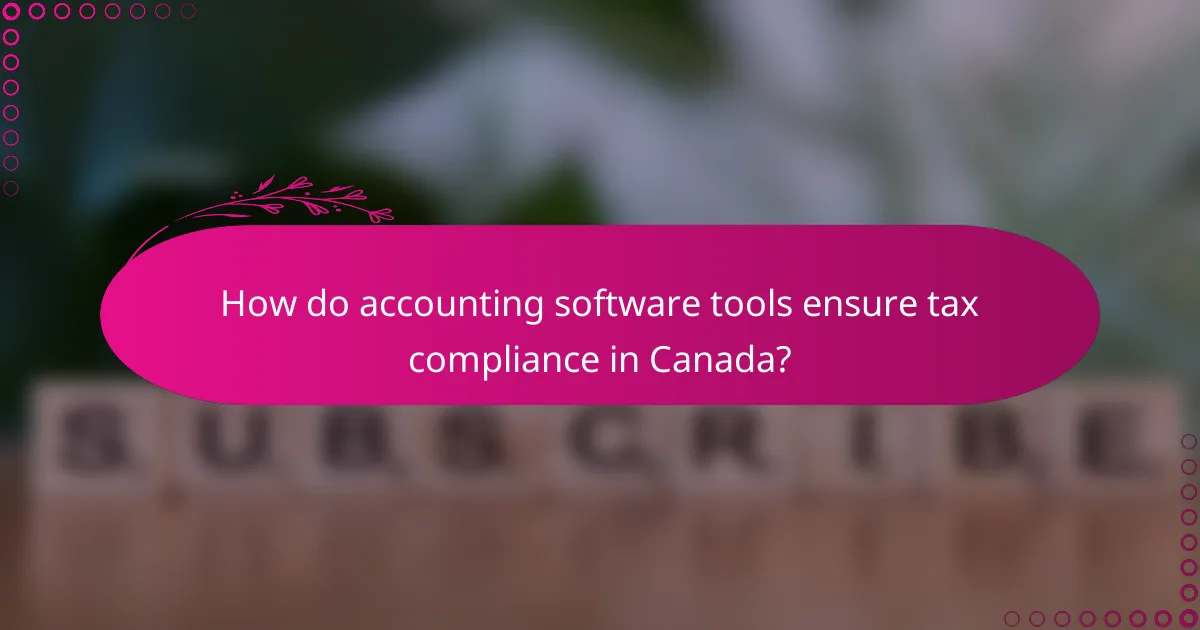
How do accounting software tools ensure tax compliance in Canada?
Accounting software tools help ensure tax compliance in Canada by automating tax calculations, integrating with the Canada Revenue Agency (CRA) guidelines, and providing accurate reporting features. These capabilities reduce the risk of errors and ensure that businesses meet their tax obligations efficiently.
Automated tax calculations
Automated tax calculations simplify the process of determining the correct amount of tax owed. Most accounting software can calculate federal and provincial taxes based on the current rates, which can vary significantly across Canada. This feature saves time and minimizes human error, allowing businesses to focus on their core operations.
For example, if a business generates an invoice for CAD 1,000, the software can automatically apply the appropriate Goods and Services Tax (GST) or Harmonized Sales Tax (HST) based on the province. This ensures that the tax collected is accurate and compliant with local regulations.
Integration with CRA guidelines
Integration with CRA guidelines is crucial for maintaining tax compliance. Many accounting software solutions are designed to align with the latest CRA regulations, ensuring that businesses adhere to reporting requirements. This integration often includes features for tracking tax-deductible expenses and generating necessary tax forms.
For instance, software may automatically update tax rates in response to changes announced by the CRA, helping businesses avoid penalties for outdated information. Additionally, features like e-filing allow businesses to submit their tax returns directly to the CRA, streamlining the compliance process.
![]()
What features should accounting software have for expense tracking?
Accounting software should include features that enable efficient expense tracking to help businesses manage their finances accurately. Key functionalities include real-time tracking, receipt scanning, and integration with bank accounts, which streamline the process of monitoring and categorizing expenses.
Real-time expense tracking
Real-time expense tracking allows businesses to monitor their spending as it occurs, providing immediate insights into financial health. This feature typically includes dashboards that display current expenses, helping users identify trends and make informed decisions quickly.
When selecting software, consider options that offer mobile access, enabling users to update expenses on-the-go. This can be particularly beneficial for businesses with employees who incur costs while traveling or working remotely.
Receipt scanning capabilities
Receipt scanning capabilities enable users to digitize paper receipts, making it easier to store and categorize expenses. This feature often employs optical character recognition (OCR) technology to extract relevant information, reducing manual data entry and minimizing errors.
Look for software that allows users to upload receipts via mobile devices or email, ensuring that all expenses are captured promptly. This can save time and help maintain accurate records for tax compliance and financial reporting.
Integration with bank accounts
Integration with bank accounts automates the import of transactions, simplifying the reconciliation process. This feature allows users to match expenses recorded in the software with those in their bank statements, ensuring accuracy and reducing the risk of discrepancies.
Choose accounting software that supports multiple bank connections and offers secure data encryption. This will enhance the reliability of your financial data while providing a comprehensive view of your cash flow and spending patterns.
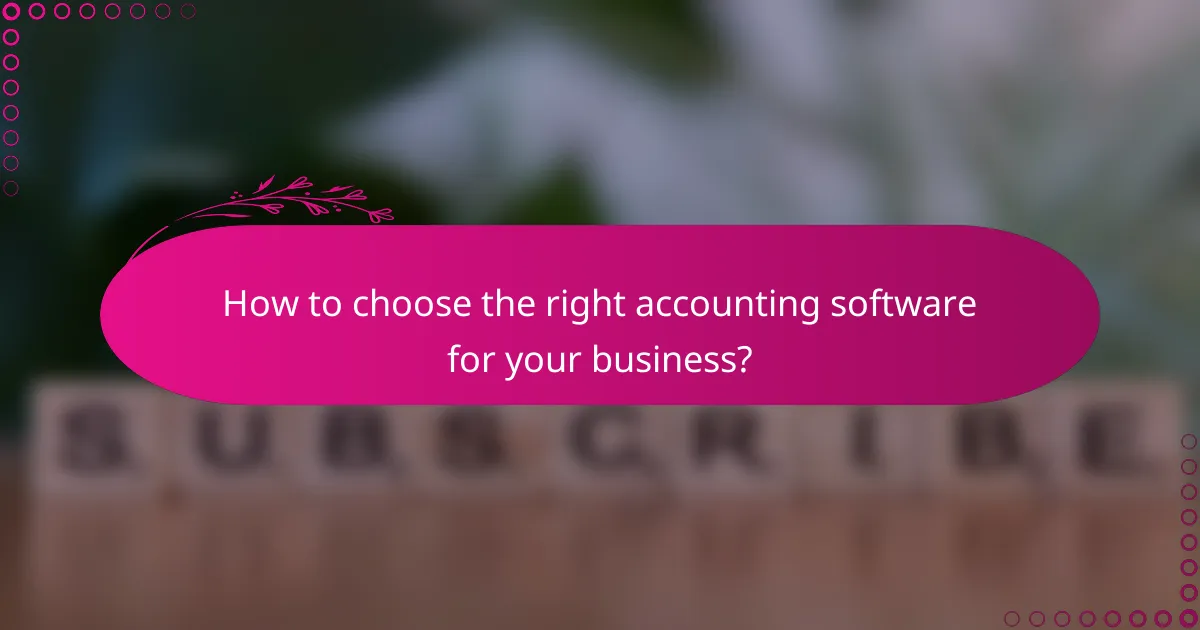
How to choose the right accounting software for your business?
Choosing the right accounting software involves assessing your business needs, size, and the specific features that will enhance your financial management. Key capabilities to consider include invoicing, tax compliance, and expense tracking, which should align with your operational requirements.
Assessing business size and needs
Your business size significantly influences the type of accounting software you should select. Small businesses may benefit from simpler, more affordable solutions, while larger enterprises often require more robust systems with advanced features and scalability.
Consider the specific needs of your business, such as the volume of transactions, the complexity of your tax obligations, and the level of detail required in expense tracking. For example, a startup may prioritize basic invoicing and expense tracking, while a growing company might need comprehensive tax compliance features.
Evaluating software integrations
Integration capabilities are crucial when selecting accounting software, as they ensure seamless communication with other tools you use, such as CRM systems or e-commerce platforms. Look for software that easily integrates with existing applications to streamline your workflow.
Check if the software supports popular integrations like payment processors or payroll systems, which can save time and reduce errors. For instance, if you use PayPal for transactions, ensure your accounting software can automatically sync these payments to keep your records accurate.
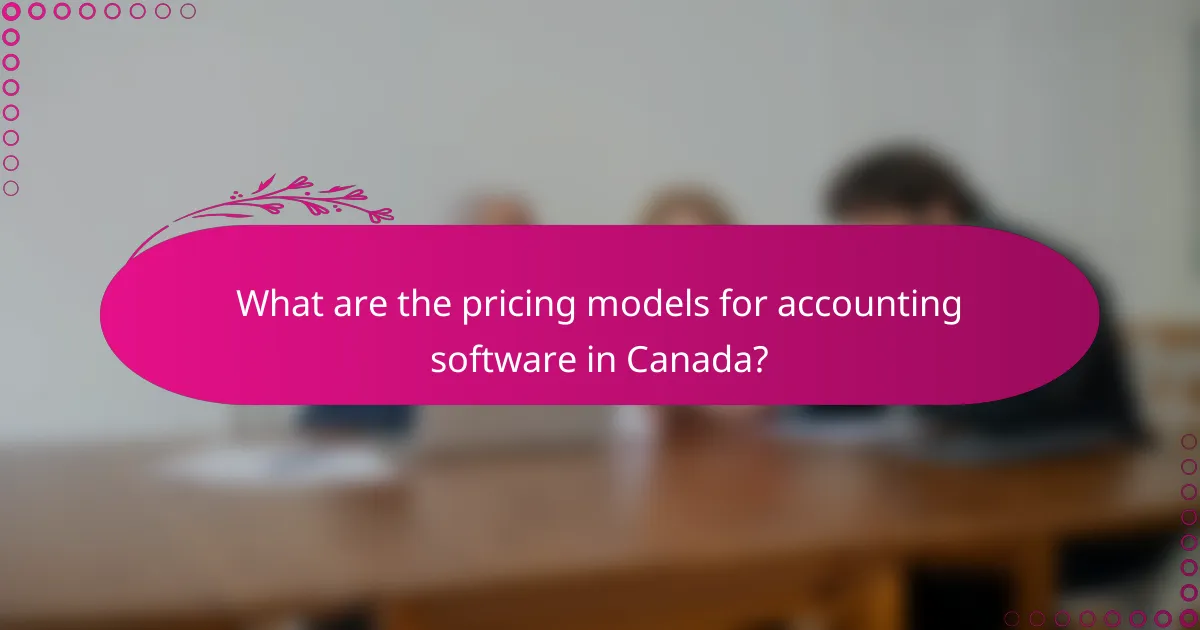
What are the pricing models for accounting software in Canada?
In Canada, accounting software typically employs two main pricing models: monthly subscriptions and annual payments. Understanding these models helps businesses choose the most cost-effective option based on their needs and budget.
Monthly subscription fees
Monthly subscription fees for accounting software in Canada generally range from CAD 20 to CAD 100, depending on the features offered. Basic plans usually include invoicing and expense tracking, while more advanced options may provide tax compliance and reporting tools.
When selecting a monthly plan, consider the scalability of the software. Some providers allow you to upgrade or downgrade your subscription easily, which can be beneficial as your business needs change.
Annual payment discounts
Many accounting software providers offer discounts for annual payments, which can save users between 10% to 20% compared to monthly fees. This option is ideal for businesses that prefer to manage their expenses upfront and can commit to a year-long subscription.
Before committing to an annual payment, review the software’s features and ensure it meets your long-term needs. Additionally, check the cancellation policy, as some providers may have restrictions on refunds if you decide to switch software mid-term.
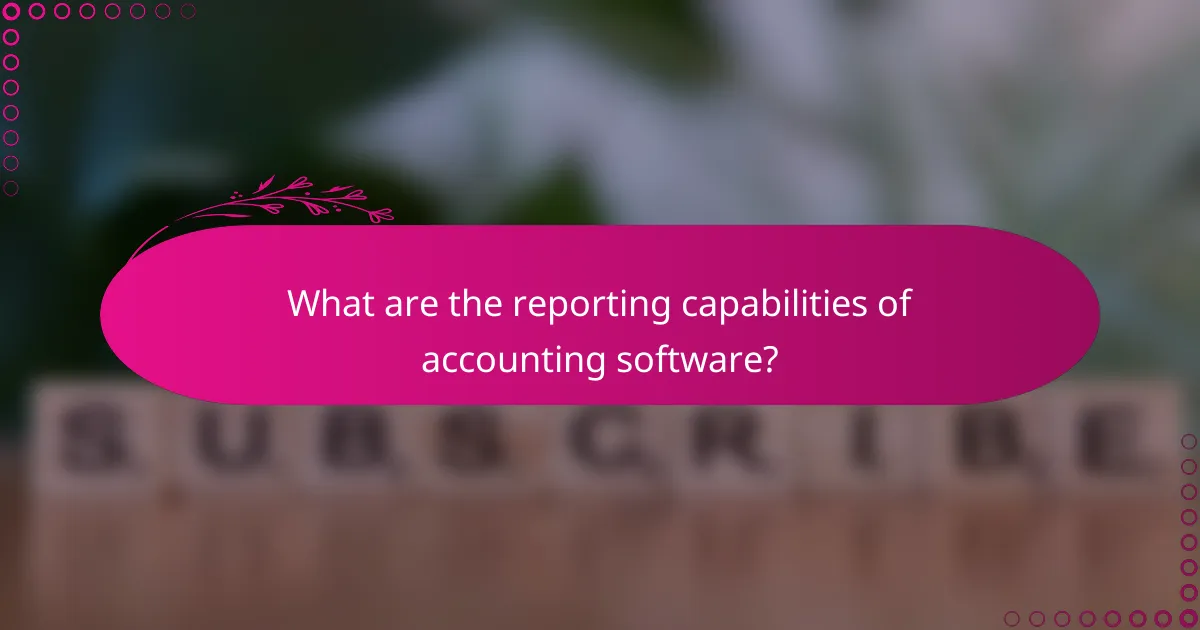
What are the reporting capabilities of accounting software?
Accounting software typically offers robust reporting capabilities that help businesses analyze financial performance, track compliance, and manage expenses. These tools allow users to generate various reports tailored to their specific needs, enhancing decision-making and operational efficiency.
Customizable financial reports
Customizable financial reports enable businesses to tailor their financial data presentations according to specific metrics and timeframes. Users can often select from templates or create their own layouts, focusing on key performance indicators such as revenue, expenses, and profit margins.
When using customizable reports, consider the most relevant data for your business objectives. For instance, a retail company might prioritize sales by product category, while a service-based business may focus on billable hours. Regularly updating these reports can provide insights into trends and help in strategic planning.
Tax report generation
Tax report generation is a critical feature of accounting software, ensuring compliance with local tax regulations. Most software can automatically compile necessary data, such as income, expenses, and deductions, into formats required for tax filings.
When selecting accounting software, check if it supports the specific tax regulations in your country. For example, businesses in the EU may need to comply with VAT reporting, while those in the U.S. must adhere to IRS guidelines. Automating tax report generation can save time and reduce errors, but ensure you review the generated reports for accuracy before submission.
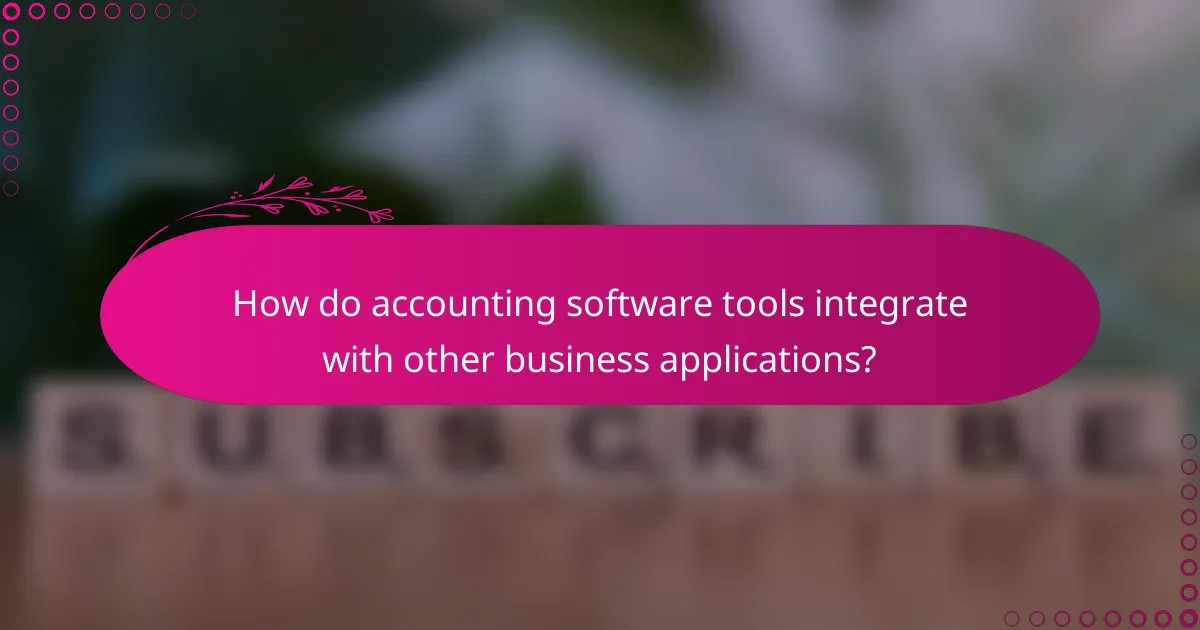
How do accounting software tools integrate with other business applications?
Accounting software tools often integrate with various business applications to streamline processes, enhance data accuracy, and improve overall efficiency. These integrations can include customer relationship management (CRM) systems, e-commerce platforms, and payroll services, allowing for seamless data flow across different functions.
Invoicing capabilities
Many accounting software tools offer robust invoicing capabilities that can automatically generate and send invoices based on sales data. This integration ensures that invoices are accurate and reflect real-time transactions, reducing the risk of errors and delays.
For example, when a sale is made through an e-commerce platform, the accounting software can automatically create an invoice, apply the correct tax rates, and send it to the customer. This not only saves time but also improves cash flow by speeding up the invoicing process.
Tax compliance
Integrating accounting software with tax compliance tools helps businesses stay updated with local tax regulations and automate tax calculations. This integration can simplify the process of filing taxes and ensure that all transactions are compliant with current laws.
For instance, if a business operates in multiple states, the software can automatically apply the correct tax rates based on the customer’s location. This reduces the risk of non-compliance and potential penalties, making it easier for businesses to manage their tax obligations.
Expense tracking
Expense tracking features in accounting software can be enhanced through integration with expense management applications. This allows businesses to capture and categorize expenses in real-time, improving financial visibility and control.
For example, employees can submit expense reports directly through a mobile app, which then syncs with the accounting software. This integration not only streamlines the approval process but also ensures that all expenses are accurately recorded and accounted for, facilitating better budgeting and forecasting.